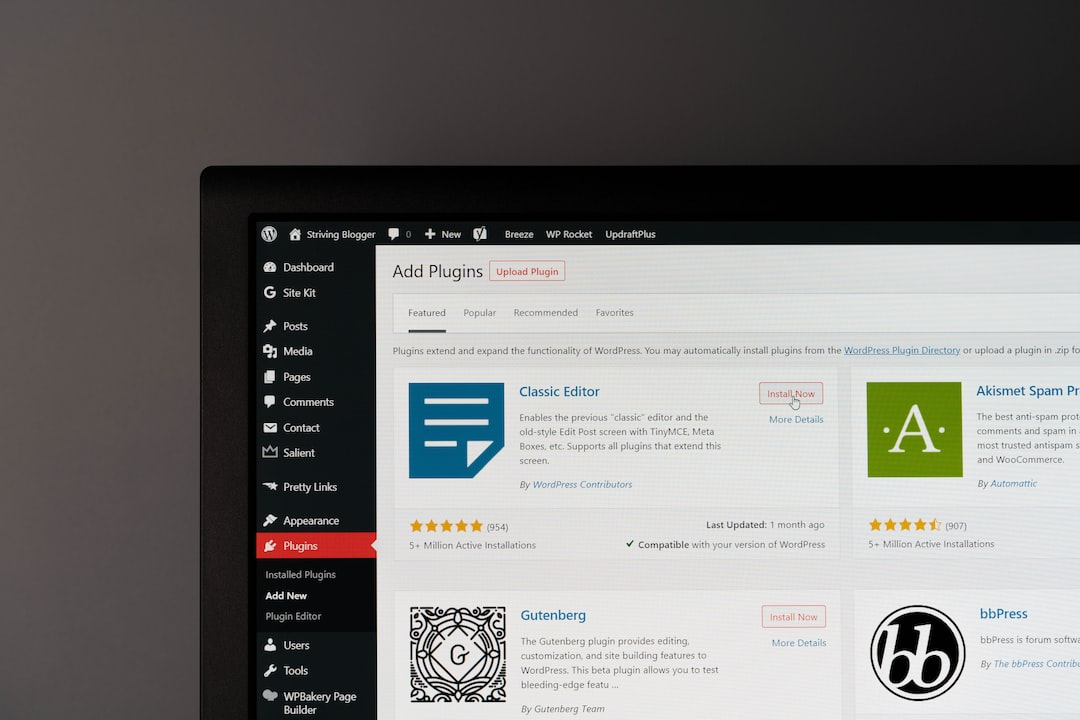WordPress plugins are pieces of software that can be added to a WordPress website to enhance its functionality and features. These plugins are designed to extend the core capabilities of WordPress and allow users to customize their websites according to their specific needs. They can be easily installed and activated, making them a popular choice for website developers and owners.
Plugins play a crucial role in website development as they provide additional features and functionalities that are not available in the core WordPress software. They allow users to add contact forms, social media integration, SEO optimization, security measures, and much more. Without plugins, website owners would have to rely solely on the limited features provided by WordPress, which may not meet their specific requirements.
What Makes a WordPress Plugin Essential?
When choosing a WordPress plugin, there are several factors that need to be considered. Firstly, compatibility with the current version of WordPress is crucial to ensure that the plugin will work seamlessly with the website. It is also important to check the reviews and ratings of the plugin to ensure its reliability and effectiveness.
Essential plugins are those that provide functionalities that are necessary for a smooth and efficient website experience. These plugins can help improve website performance, optimize for search engines, enhance security measures, create custom forms and surveys, improve loading time, protect from spam comments, build complex forms and questionnaires, and even create an online store.
Top 10 Essential WordPress Plugins for a Seamless Website Experience
1. Yoast SEO: This plugin is essential for optimizing a website for search engines. It provides tools for keyword optimization, meta tag management, XML sitemap generation, and more. Yoast SEO helps improve the visibility of a website in search engine results pages (SERPs) and increases organic traffic.
2. Jetpack: Jetpack is a powerful plugin that offers a range of features including website performance optimization, security measures, social media integration, site analytics, and more. It helps boost website speed, protects against brute force attacks, and provides detailed insights into website traffic.
3. WPForms: WPForms is a user-friendly plugin that allows users to create custom forms and surveys without any coding knowledge. It offers a drag-and-drop form builder, pre-built form templates, conditional logic, and integration with popular email marketing services.
4. WP Super Cache: This plugin helps improve website loading time by generating static HTML files and serving them to visitors instead of processing heavy PHP scripts. It reduces server load and improves website performance, resulting in a better user experience.
5. Akismet: Akismet is a powerful anti-spam plugin that protects websites from spam comments. It automatically filters out spam comments and prevents them from appearing on the website. This helps maintain the integrity of the website’s content and saves time moderating comments.
6. Gravity Forms: Gravity Forms is a versatile plugin that allows users to build complex forms, surveys, and questionnaires. It offers advanced features such as conditional logic, multi-page forms, file uploads, and integration with popular third-party services.
7. WooCommerce: WooCommerce is the most popular e-commerce plugin for WordPress. It allows users to create an online store with ease, offering features such as product management, inventory tracking, payment gateways integration, and more. WooCommerce is highly customizable and can be tailored to meet the specific needs of any online store.
Yoast SEO: Optimize Your Website for Search Engines
Yoast SEO is one of the most essential plugins for WordPress websites as it helps optimize the website for search engines. It provides a range of features that assist in improving the visibility of the website in search engine results pages (SERPs) and increasing organic traffic.
Some of the key features of Yoast SEO include keyword optimization, meta tag management, XML sitemap generation, readability analysis, and social media integration. The plugin provides a user-friendly interface that allows users to easily optimize their website content for specific keywords and phrases. It also provides suggestions for improving the readability of the content, ensuring that it is easily understandable by both search engines and human visitors.
Using Yoast SEO can greatly benefit a website by improving its search engine rankings and driving more organic traffic. By optimizing the website for relevant keywords and ensuring that the content is easily readable, website owners can increase their chances of appearing higher in search engine results and attracting more visitors to their site.
Jetpack: Boost Your Website’s Performance and Security
Jetpack is a powerful plugin that offers a range of features to boost website performance and enhance security measures. It is an essential plugin for any WordPress website as it provides tools to optimize website speed, protect against brute force attacks, monitor downtime, and more.
Some of the key features of Jetpack include website performance optimization, security measures, social media integration, site analytics, and downtime monitoring. The plugin offers a variety of performance optimization tools such as image optimization, lazy loading, and CDN integration to improve website speed and reduce loading time.
Jetpack also provides security measures such as brute force attack protection, malware scanning, and spam filtering to ensure the safety of the website. It monitors downtime and sends notifications in case of any issues, allowing website owners to take immediate action.
Using Jetpack can greatly benefit a website by improving its performance, enhancing security measures, and providing valuable insights into website traffic. By optimizing website speed and protecting against potential threats, website owners can provide a seamless experience for their visitors and ensure the safety of their data.
WPForms: Create Custom Forms and Surveys

WPForms is a user-friendly plugin that allows users to create custom forms and surveys without any coding knowledge. It is an essential plugin for any WordPress website as it provides a drag-and-drop form builder, pre-built form templates, conditional logic, and integration with popular email marketing services.
Some of the key features of WPForms include a drag-and-drop form builder, pre-built form templates, conditional logic, and integration with popular email marketing services. The plugin allows users to easily create custom forms and surveys by simply dragging and dropping form fields onto the form builder. It also provides pre-built form templates for common use cases such as contact forms, registration forms, and feedback forms.
WPForms offers conditional logic, which allows users to show or hide form fields based on user responses. This feature enables the creation of dynamic and interactive forms that adapt to the user’s input.
Integration with popular email marketing services such as Mailchimp and Constant Contact allows users to automatically add form submissions to their email lists, making it easier to manage and nurture leads.
Using WPForms can greatly benefit a website by providing a seamless way to create custom forms and surveys. By eliminating the need for coding knowledge and offering pre-built templates, WPForms simplifies the process of creating interactive forms that engage visitors and collect valuable data.
WP Super Cache: Improve Your Website’s Loading Time
WP Super Cache is a plugin that helps improve website loading time by generating static HTML files and serving them to visitors instead of processing heavy PHP scripts. It is an essential plugin for any WordPress website as it reduces server load and improves website performance, resulting in a better user experience.
Some of the key features of WP Super Cache include static file caching, CDN integration, and cache preloading. The plugin generates static HTML files from dynamic WordPress pages and serves them to visitors, reducing the processing load on the server and improving website speed.
WP Super Cache also offers integration with content delivery networks (CDNs) such as Cloudflare, allowing users to further improve website performance by serving cached files from multiple server locations around the world.
The cache preloading feature ensures that the cache is always up-to-date by automatically refreshing cached pages whenever the website is updated. This ensures that visitors always see the latest version of the website and reduces the chances of serving outdated content.
Using WP Super Cache can greatly benefit a website by improving its loading time and providing a better user experience. By reducing server load and serving static HTML files, website owners can ensure that their visitors have a seamless browsing experience and are more likely to stay on the site.
Akismet: Protect Your Website from Spam Comments
Akismet is a powerful anti-spam plugin that protects websites from spam comments. It is an essential plugin for any WordPress website as it automatically filters out spam comments and prevents them from appearing on the website.
Some of the key features of Akismet include spam comment filtering, comment history, and moderation status. The plugin uses advanced algorithms to analyze comments and determine whether they are spam or legitimate. It automatically filters out spam comments, saving website owners time and effort in moderating comments.
Akismet also provides a comment history feature that allows users to view the status of each comment, whether it has been marked as spam or approved. This helps website owners keep track of comments and ensures that legitimate comments are not mistakenly marked as spam.
The moderation status feature allows users to manually approve or delete comments that have been flagged as spam. This gives website owners full control over the comments section and ensures that only relevant and legitimate comments are displayed.
Using Akismet can greatly benefit a website by protecting it from spam comments and maintaining the integrity of its content. By automatically filtering out spam comments, website owners can save time moderating comments and ensure that their visitors have a positive experience on the site.
Gravity Forms: Build Complex Forms, Surveys, and Questionnaires
Gravity Forms is a versatile plugin that allows users to build complex forms, surveys, and questionnaires. It is an essential plugin for any WordPress website as it offers advanced features such as conditional logic, multi-page forms, file uploads, and integration with popular third-party services.
Some of the key features of Gravity Forms include a drag-and-drop form builder, conditional logic, multi-page forms, and integration with popular third-party services. The plugin provides a user-friendly interface that allows users to easily create complex forms by dragging and dropping form fields onto the form builder.
Gravity Forms offers conditional logic, which allows users to show or hide form fields based on user responses. This feature enables the creation of dynamic and interactive forms that adapt to the user’s input.
The multi-page forms feature allows users to break long forms into multiple pages, making them more user-friendly and easier to navigate. This feature is particularly useful for surveys and questionnaires that require a large number of questions.
Integration with popular third-party services such as PayPal, Mailchimp, and Salesforce allows users to seamlessly connect their forms with other platforms and automate processes such as payment collection and lead generation.
Using Gravity Forms can greatly benefit a website by providing a seamless way to build complex forms, surveys, and questionnaires. By offering advanced features such as conditional logic and multi-page forms, Gravity Forms enables website owners to create interactive and engaging forms that collect valuable data.
WooCommerce: Create an Online Store with Ease
WooCommerce is the most popular e-commerce plugin for WordPress. It is an essential plugin for any WordPress website that wants to create an online store as it offers a range of features for product management, inventory tracking, payment gateways integration, and more.
Some of the key features of WooCommerce include product management, inventory tracking, payment gateways integration, and customizable design options. The plugin provides a user-friendly interface that allows users to easily manage products, set prices, add images, and track inventory.
WooCommerce offers integration with popular payment gateways such as PayPal and Stripe, allowing users to accept payments from customers securely. It also provides customizable design options that allow users to tailor the look and feel of their online store to match their brand.
The plugin also offers extensions and add-ons that can further enhance the functionality of the online store. These extensions include features such as subscription management, shipping options, and integration with popular marketing tools.
Using WooCommerce can greatly benefit a website by providing a seamless way to create an online store. By offering a range of features for product management, inventory tracking, and payment gateways integration, WooCommerce enables website owners to easily set up and manage their online store.
Conclusion:
In conclusion, WordPress plugins play a crucial role in website development by providing additional features and functionalities that are not available in the core WordPress software. Essential plugins are those that provide functionalities that are necessary for a smooth and efficient website experience.
Yoast SEO is essential for optimizing a website for search engines, Jetpack helps boost website performance and enhance security measures, WPForms allows users to create custom forms and surveys, WP Super Cache improves website loading time, Akismet protects websites from spam comments, Gravity Forms enables users to build complex forms and questionnaires, and WooCommerce allows users to create an online store with ease.
By using these recommended plugins, website owners can enhance their website’s functionality, improve user experience, and achieve their specific goals. It is important to choose plugins that are compatible with the current version of WordPress and have positive reviews and ratings. With the right combination of essential plugins, website owners can create a seamless website experience for their visitors.
If you’re a WordPress user looking to enhance your website’s functionality, you may be interested in exploring the world of plugins. One plugin that can greatly benefit photographers and filmmakers is the “Mastering the Art of Filmmaking with Your iPhone” plugin. This plugin offers tips and tricks for capturing captivating videos using just your iPhone. With this plugin, you can take your filmmaking skills to the next level and create professional-looking videos right from your smartphone. To learn more about this plugin and how it can elevate your filmmaking game, check out this article on ariofilm.com.
FAQs
What are WordPress plugins?
WordPress plugins are software components that can be added to a WordPress website to extend its functionality and add new features.
How do I install a WordPress plugin?
To install a WordPress plugin, go to the Plugins section in your WordPress dashboard, click on “Add New,” search for the plugin you want to install, and click “Install Now.” Once the plugin is installed, click “Activate” to start using it.
Are WordPress plugins free?
Many WordPress plugins are free, but some may require a fee to access premium features or support. It’s important to read the plugin description and reviews before installing to understand any costs associated with it.
Can I create my own WordPress plugin?
Yes, you can create your own WordPress plugin using PHP code. WordPress provides a Plugin API that developers can use to create custom plugins.
How do I update a WordPress plugin?
To update a WordPress plugin, go to the Plugins section in your WordPress dashboard, find the plugin you want to update, and click “Update Now.” It’s important to keep your plugins updated to ensure they are compatible with the latest version of WordPress and to fix any security vulnerabilities.
Can too many WordPress plugins slow down my website?
Yes, having too many WordPress plugins can slow down your website’s performance. It’s important to only install plugins that are necessary and to regularly review and remove any plugins that are no longer needed.