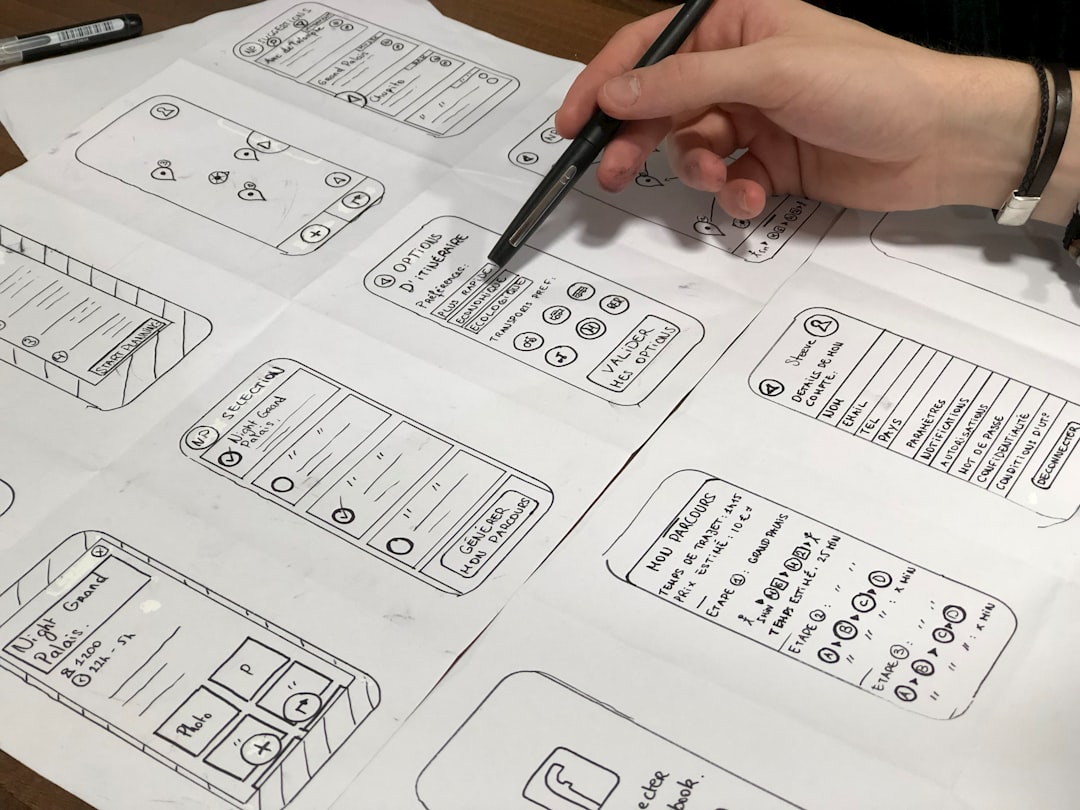Responsive design is an approach to web design that aims to create websites that provide an optimal viewing experience across a wide range of devices and screen sizes. This means that the layout and content of a website will automatically adjust and adapt to fit the screen it is being viewed on, whether it is a desktop computer, a tablet, or a smartphone.
The concept of responsive design has been around for over a decade, but it has become increasingly important in today’s digital landscape. With the rise of mobile devices and the increasing number of people accessing the internet on their smartphones, it is crucial for websites to be mobile-friendly and provide a seamless user experience across all devices.
The Importance of Mobile-Friendly Websites
Statistics show that mobile usage has surpassed desktop usage, with more people accessing the internet on their smartphones than on traditional computers. In fact, according to Statista, as of 2021, over 54% of all website traffic worldwide comes from mobile devices.
Having a mobile-friendly website is not only important for user experience but also for search engine optimization (SEO). Google has made mobile-friendliness a ranking factor in its search algorithm, meaning that websites that are not mobile-friendly may be penalized in search engine rankings.
Conversely, having a mobile-friendly website can have numerous benefits. It can improve user engagement and increase the time spent on your site, as users are more likely to stay and explore if they can easily navigate and read your content on their mobile devices. It can also lead to higher conversion rates, as users are more likely to make a purchase or complete a desired action if they have a positive experience on your site.
On the other hand, not having a mobile-friendly website can have serious consequences. Users who have a poor experience on your site are likely to leave and never return. This can result in lost opportunities for engagement, leads, and sales. Additionally, as mentioned earlier, search engines may penalize your site in rankings, making it harder for potential customers to find you.
HTML Techniques for Responsive Design
HTML5 and CSS3 are the latest versions of the markup and styling languages used to create websites. They introduced many new features and techniques that are essential for responsive design.
One of the key techniques in responsive design is semantic markup. Semantic markup involves using HTML tags that accurately describe the content they contain. This helps search engines understand the structure and meaning of your content, which can improve your site’s visibility in search results.
Another important technique is using the viewport meta tag. This tag allows you to control how your website is displayed on different devices by setting the width and initial scale of the viewport. By using this tag, you can ensure that your website is properly scaled and fits within the screen of any device.
CSS grid and flexbox are two powerful layout systems introduced in CSS3 that allow you to create flexible and responsive layouts. CSS grid allows you to define a grid-based layout with rows and columns, while flexbox provides a flexible way to align and distribute elements within a container. These techniques make it easier to create responsive designs that adapt to different screen sizes.
Using Media Queries to Adjust Styles
Media queries are a key component of responsive design that allow you to apply different styles based on the characteristics of the device or screen being used to view your website. They allow you to target specific devices or screen sizes and apply custom styles accordingly.
The syntax of a media query consists of a media type (such as screen or print) followed by one or more expressions enclosed in parentheses. These expressions can target specific features of the device, such as its width, height, orientation, or resolution.
For example, you can use a media query to apply different styles when the width of the viewport is less than a certain value, indicating that the website is being viewed on a smaller screen. This allows you to create a mobile-friendly layout that adapts to the limited screen real estate of smartphones.
Media queries can also be used to target specific devices or device types. For example, you can use a media query to apply different styles when the website is being viewed on a tablet or a desktop computer. This allows you to optimize the layout and content for each device, providing the best possible user experience.
Implementing Fluid Grids and Flexible Images
Fluid grids and flexible images are techniques that allow your website’s layout and images to adapt and scale based on the size of the viewport. This ensures that your website looks good and remains readable on any device.
A fluid grid is a grid-based layout that uses relative units, such as percentages, instead of fixed units, such as pixels, for defining column widths and spacing. This allows the grid to automatically adjust and scale based on the size of the viewport. For example, if you have a three-column layout with each column set to 33% width, the columns will automatically resize and stack vertically when the viewport becomes narrower.
Flexible images are images that can scale and adapt based on the size of the viewport. This is achieved by setting the maximum width of the image to 100% and allowing it to scale down proportionally as needed. This ensures that images remain within the boundaries of the viewport and do not overflow or become distorted.
By using fluid grids and flexible images, you can create responsive designs that adapt to different screen sizes and provide a consistent user experience across all devices.
Creating Responsive Navigation Menus

Responsive navigation menus are an essential component of any mobile-friendly website. They allow users to easily navigate your site on small screens where space is limited.
There are several techniques for creating responsive navigation menus. One common approach is to use a hamburger menu, which consists of a button with three horizontal lines that expands into a full menu when clicked. This allows you to hide the menu items by default and only show them when the user interacts with the hamburger menu.
Another approach is to use a dropdown menu, where the menu items are hidden by default and only revealed when the user hovers over or clicks on a parent item. This allows you to create nested menus and organize your content in a hierarchical structure.
You can also use media queries to adjust the layout and styling of your navigation menu based on the size of the viewport. For example, you can change the orientation of the menu from horizontal to vertical when the viewport becomes narrower, making it easier for users to navigate on small screens.
There are many examples of responsive navigation menus available online that you can use as inspiration for your own designs. By creating a responsive navigation menu, you can ensure that users can easily navigate your site on any device and have a positive user experience.
Optimizing Content for Mobile Devices
Optimizing content for mobile devices is crucial for providing a seamless user experience on small screens. This involves making sure that your content is readable, accessible, and easy to interact with on mobile devices.
One important technique for optimizing content is using responsive typography. This involves using relative units, such as ems or rems, instead of fixed units, such as pixels, for defining font sizes. This allows the text to scale and adapt based on the size of the viewport, ensuring that it remains readable on any device.
Another technique is optimizing images for mobile devices. This involves compressing images to reduce their file size and using the appropriate image format, such as JPEG or WebP, for optimal performance. You can also use lazy loading techniques to defer the loading of images until they are actually needed, reducing the initial load time of your website.
It is also important to consider the accessibility of your content on mobile devices. This includes ensuring that your website is keyboard accessible and that interactive elements, such as buttons and links, are large enough to be easily tapped with a finger.
By optimizing your content for mobile devices, you can provide a seamless user experience and ensure that your website is accessible to all users, regardless of the device they are using.
Testing and Debugging Responsive Designs
Testing and debugging responsive designs is an essential part of the development process. It allows you to identify and fix any issues or inconsistencies that may arise when your website is viewed on different devices and screen sizes.
There are several techniques for testing and debugging responsive designs. One common approach is to use browser developer tools, which allow you to simulate different devices and screen sizes. This allows you to preview how your website will look and behave on different devices without actually having to test it on physical devices.
You can also use online testing tools, such as BrowserStack or CrossBrowserTesting, which allow you to test your website on a wide range of devices and browsers. These tools provide virtual environments where you can interact with your website and identify any issues or inconsistencies.
Another important aspect of testing responsive designs is performance testing. This involves measuring the load time and performance of your website on different devices and network conditions. You can use tools like Google PageSpeed Insights or WebPageTest to analyze the performance of your website and identify areas for improvement.
By thoroughly testing and debugging your responsive designs, you can ensure that your website provides a consistent user experience across all devices and screen sizes.
Best Practices for Responsive Design
Following best practices for responsive design is crucial for creating websites that are user-friendly, accessible, and performant on any device. Here are some examples of best practices for responsive design:
1. Use a mobile-first approach: Start by designing and developing your website for mobile devices first, then progressively enhance it for larger screens. This ensures that your website is optimized for small screens and provides a solid foundation for scaling up to larger screens.
2. Optimize images and media: Compress and optimize images to reduce their file size and improve performance. Use the appropriate image format, such as JPEG or WebP, for optimal quality and performance. Consider using lazy loading techniques to defer the loading of images until they are actually needed.
3. Prioritize content: Make sure that your most important content is visible and accessible on small screens. Consider using progressive disclosure techniques, such as collapsible sections or accordions, to hide less important content by default and reveal it when the user interacts with it.
4. Test on real devices: While browser developer tools and online testing tools are useful for initial testing, it is important to also test your website on real devices. This allows you to identify any device-specific issues or inconsistencies that may not be apparent in virtual environments.
5. Monitor performance: Regularly monitor the performance of your website on different devices and network conditions. Use tools like Google Analytics or New Relic to track key performance metrics, such as load time and page size, and identify areas for improvement.
By following best practices for responsive design, you can create websites that provide a seamless user experience on any device and screen size.
Future Trends in Responsive Web Design
Responsive web design is constantly evolving, and there are several emerging trends that are shaping the future of responsive design.
One emerging trend is the use of progressive web apps (PWAs). PWAs are web applications that provide a native app-like experience on mobile devices. They can be installed on the user’s home screen, work offline, and send push notifications. PWAs combine the best of both worlds – the reach and accessibility of the web with the performance and user experience of native apps.
Another trend is the use of dynamic serving, which involves serving different HTML and CSS based on the device or screen being used to view your website. This allows you to create highly optimized experiences for specific devices or device types, providing a tailored user experience.
The use of artificial intelligence (AI) and machine learning (ML) is also becoming more prevalent in responsive design. AI and ML can be used to analyze user behavior and preferences, and dynamically adjust the layout and content of your website based on this data. This allows you to create personalized experiences that are tailored to each individual user.
It is important to stay up-to-date with the latest trends and developments in responsive web design. By staying informed and adapting to new technologies and techniques, you can ensure that your website remains competitive and provides a cutting-edge user experience.
In conclusion, responsive design is essential in today’s digital landscape. With the increasing use of mobile devices and the importance of mobile-friendliness for SEO, it is crucial for websites to provide a seamless user experience across all devices.
By using HTML5 and CSS3 techniques, such as semantic markup, viewport meta tags, and flexible layouts, you can create responsive designs that adapt to different screen sizes. Media queries allow you to adjust styles based on the characteristics of the device being used, while fluid grids and flexible images ensure that your website looks good on any device.
Creating responsive navigation menus, optimizing content for mobile devices, and thoroughly testing and debugging your designs are also important aspects of responsive design. Following best practices and staying up-to-date with trends in responsive web design will ensure that your website remains competitive and provides a cutting-edge user experience.
In conclusion, implementing responsive design on your website is not only important for user experience but also for search engine optimization and overall success in today’s digital landscape. By following best practices and staying up-to-date with trends in responsive web design, you can create websites that provide a seamless user experience on any device and screen size.
If you’re interested in learning more about the field of graphic design, check out this informative article on “Fields of Graphic Design” by Ario Film. It provides a comprehensive overview of various areas within graphic design, including branding, typography, and illustration. Understanding these different fields can greatly enhance your knowledge and skills as a designer. To read the article, click here.
FAQs
What is responsive design?
Responsive design is an approach to web design that ensures a website’s layout and content adapt to the screen size and device type of the user, providing an optimal viewing experience on any device.
Why is responsive design important?
With the increasing use of mobile devices to access the internet, it is essential to have a website that is optimized for mobile devices. Responsive design ensures that your website is accessible and user-friendly on any device, which can improve user experience, increase engagement, and boost conversions.
What are the HTML techniques used in responsive design?
HTML techniques used in responsive design include using fluid grids, flexible images, and media queries. Fluid grids allow the website layout to adjust to the screen size, while flexible images ensure that images scale proportionally. Media queries enable the website to detect the device type and adjust the layout accordingly.
What are the benefits of using fluid grids in responsive design?
Fluid grids allow the website layout to adjust to the screen size, which ensures that the website is accessible and user-friendly on any device. This can improve user experience, increase engagement, and boost conversions.
What are media queries in responsive design?
Media queries are a CSS technique used in responsive design to detect the device type and adjust the layout accordingly. Media queries allow the website to apply different styles based on the screen size, resolution, and orientation of the device.
What are the best practices for responsive design?
Best practices for responsive design include designing for mobile-first, using a responsive framework, optimizing images, and testing the website on different devices. It is also essential to ensure that the website is accessible and user-friendly on any device.