Multimedia refers to the integration of various forms of media, such as text, images, audio, and video, into a single platform or presentation. In the context of web design, multimedia plays a crucial role in enhancing the user experience and engaging visitors. It allows web designers to create dynamic and interactive websites that captivate and retain the attention of users.
The use of multimedia in HTML has evolved significantly over the years. In the early days of the internet, websites were primarily text-based with limited support for images. However, with advancements in technology and the introduction of HTML5, multimedia elements such as audio and video became an integral part of web design.
Benefits of Integrating Multimedia in HTML
1. Enhanced user experience: Multimedia elements add visual and auditory appeal to websites, making them more engaging and interactive. Users are more likely to stay on a website that offers a rich multimedia experience, leading to increased time spent on the site and higher chances of conversion.
2. Increased engagement and retention: Multimedia content has been proven to capture and hold the attention of users better than plain text or static images. By incorporating audio and video into your website, you can convey information more effectively and leave a lasting impression on your audience.
3. Improved accessibility: Multimedia can also enhance accessibility for users with disabilities. For example, providing captions or transcripts for videos allows individuals with hearing impairments to understand the content. Additionally, multimedia can be used to present information in alternative formats, such as audio descriptions for visually impaired users.
4. Competitive advantage: In today’s digital landscape, standing out from the competition is crucial. By integrating multimedia into your website, you can differentiate yourself from other businesses and create a unique brand identity. Multimedia can help you showcase your products or services in a more compelling way, giving you an edge over your competitors.
Understanding Audio and Video Formats
When it comes to integrating audio and video into your website, it’s important to understand the different formats available and their pros and cons. Here are some common audio and video formats used in web design:
1. Audio formats: The most widely supported audio format in HTML5 is MP3. It offers good sound quality and small file sizes, making it ideal for web use. Other popular audio formats include WAV and OGG. WAV files are uncompressed and provide high-quality audio, but they have larger file sizes. OGG files are compressed and offer a good balance between sound quality and file size.
2. Video formats: The most commonly used video format in HTML5 is MP4, which is supported by most modern browsers. MP4 files provide a good balance between video quality and file size. Other popular video formats include WebM and OGG. WebM is an open-source format that offers high-quality video with smaller file sizes. OGG files are similar to WebM but have slightly larger file sizes.
When choosing the right format for your website, consider factors such as browser compatibility, file size, and the quality of the media you want to present. It’s also important to test your website on different devices and browsers to ensure that the chosen format works well across all platforms.
Embedding Audio in HTML
To embed audio in HTML, you can use the HTML5 audio tag. Here’s an example of how to add audio to your webpage:
“`html
“`
In this example, the `src` attribute specifies the URL of the audio file, while the `controls` attribute adds playback controls to the audio player. The text between the opening and closing `audio` tags is displayed if the browser does not support the audio element.
You can also add additional attributes to customize the appearance and behavior of the audio player. For example, you can use the `autoplay` attribute to make the audio play automatically when the page loads, or the `loop` attribute to make it repeat continuously.
To provide fallback content for browsers that do not support the audio element, you can include alternative formats of the audio file using the `source` element. Here’s an example:
“`html
“`
In this example, the browser will try to play the MP3 file first, and if it’s not supported, it will try the OGG file. If none of the formats are supported, the fallback content will be displayed.
Adding Video to Your Webpage
Similar to embedding audio, you can use the HTML5 video tag to add video to your webpage. Here’s an example:
“`html
“`
In this example, the `src` attribute specifies the URL of the video file, while the `controls` attribute adds playback controls to the video player. The text between the opening and closing `video` tags is displayed if the browser does not support the video element.
You can also add additional attributes to customize the appearance and behavior of the video player. For example, you can use the `autoplay` attribute to make the video play automatically when the page loads, or the `loop` attribute to make it repeat continuously.
To provide fallback content for browsers that do not support the video element, you can include alternative formats of the video file using the `source` element. Here’s an example:
“`html
“`
In this example, the browser will try to play the MP4 file first, and if it’s not supported, it will try the WebM file. If none of the formats are supported, the fallback content will be displayed.
Controlling Playback and Volume

HTML5 provides a set of media events and methods that allow you to control the playback and volume of audio and video elements. Here are some examples:
1. Play and pause: You can use the `play()` and `pause()` methods to start and stop the playback of audio or video. For example:
“`javascript
var audio = document.getElementById(“myAudio”);
audio.play(); // Start playback
audio.pause(); // Stop playback
“`
2. Volume control: You can use the `volume` property to set the volume level of an audio or video element. The value ranges from 0.0 (silent) to 1.0 (maximum volume). For example:
“`javascript
var audio = document.getElementById(“myAudio”);
audio.volume = 0.5; // Set volume to 50%
“`
3. Media events: HTML5 provides a set of events that you can listen for to respond to changes in the playback status of audio or video elements. For example, you can use the `play` event to perform an action when the media starts playing, or the `ended` event to perform an action when the media finishes playing.
“`javascript
var audio = document.getElementById(“myAudio”);
audio.addEventListener(“play”, function() {
console.log(“The audio started playing.”);
});
audio.addEventListener(“ended”, function() {
console.log(“The audio finished playing.”);
});
“`
By utilizing these media events and methods, you can create custom playback controls and enhance the user experience of your multimedia elements.
Styling Multimedia Elements with CSS
CSS allows you to customize the appearance and layout of multimedia elements in your web design. Here are some ways you can style audio and video elements:
1. CSS selectors for multimedia elements: You can use CSS selectors to target specific audio or video elements and apply styles to them. For example, you can use the `audio` selector to target all audio elements, or the `video` selector to target all video elements.
“`css
audio {
/* Styles for audio elements */
}
video {
/* Styles for video elements */
}
“`
2. Customizing appearance and layout: You can use CSS properties such as `width`, `height`, `background-color`, and `border` to customize the appearance of audio and video elements. For example, you can set the width and height of a video player, or add a border around an audio player.
“`css
audio {
width: 300px;
height: 50px;
background-color: #f2f2f2;
border: 1px solid #ccc;
}
video {
width: 100%;
height: auto;
}
“`
3. Creating responsive designs: With the increasing use of mobile devices, it’s important to create websites that adapt to different screen sizes. You can use CSS media queries to create responsive designs for your multimedia elements. For example, you can change the size or position of an audio or video player based on the screen width.
“`css
@media (max-width: 768px) {
audio {
width: 100%;
height: auto;
}
}
“`
By leveraging the power of CSS, you can create visually appealing and responsive multimedia elements that seamlessly integrate into your web design.
Best Practices for Multimedia Integration
When integrating multimedia into your website, it’s important to follow best practices to ensure optimal performance and user experience. Here are some best practices to consider:
1. Optimizing file size and loading speed: Large multimedia files can significantly slow down the loading speed of your website. To optimize file size, you can compress audio and video files using tools like HandBrake or FFmpeg. Additionally, you can use HTML5 video and audio codecs that offer a good balance between file size and quality.
2. Providing alternative content for users with disabilities: It’s important to make your multimedia content accessible to users with disabilities. For example, you can provide captions or transcripts for videos to assist users with hearing impairments. You can also provide alternative formats of the media, such as audio descriptions for visually impaired users.
3. Ensuring compatibility with different browsers and devices: Test your multimedia elements on different browsers and devices to ensure compatibility. Use feature detection techniques to provide fallback content for browsers that do not support certain media formats or features. Additionally, consider using responsive design techniques to ensure that your multimedia elements adapt to different screen sizes.
By following these best practices, you can create a seamless and inclusive multimedia experience for your website visitors.
Troubleshooting Common Issues
When working with multimedia in HTML, you may encounter common issues related to audio and video playback, compatibility, and performance. Here are some troubleshooting techniques and tools you can use:
1. Audio and video playback issues: If you’re experiencing issues with audio or video playback, check the file format and encoding of your media files. Ensure that the files are supported by the browsers and devices you’re targeting. Additionally, check for any JavaScript errors or conflicts that may be affecting the playback.
2. Compatibility issues with different browsers and devices: Test your multimedia elements on different browsers and devices to identify any compatibility issues. Use tools like BrowserStack or CrossBrowserTesting to simulate different environments and ensure that your multimedia elements work as expected.
3. Debugging techniques and tools: Use browser developer tools to debug any issues with your multimedia elements. Inspect the HTML, CSS, and JavaScript code to identify any errors or conflicts. Use console logging and breakpoints to track the flow of your code and identify potential issues.
By using these troubleshooting techniques and tools, you can resolve common issues and ensure that your multimedia elements work seamlessly across different platforms.
Future of Multimedia in HTML: Emerging Technologies and Trends
The future of multimedia in HTML is filled with exciting possibilities. Here are some emerging technologies and trends that are shaping the future of multimedia in web design:
1. Virtual and augmented reality: Virtual reality (VR) and augmented reality (AR) technologies are becoming more accessible and affordable. These technologies allow web designers to create immersive multimedia experiences that blur the line between the physical and digital worlds.
2. Interactive multimedia experiences: With advancements in HTML5, CSS, and JavaScript, web designers can create highly interactive multimedia experiences. From interactive videos to gamified audio experiences, these interactive elements engage users on a deeper level and provide a more personalized experience.
3. Integration with artificial intelligence and machine learning: The integration of multimedia with artificial intelligence (AI) and machine learning (ML) technologies opens up new possibilities for web design. For example, AI-powered chatbots can provide personalized audio or video recommendations based on user preferences, while ML algorithms can analyze user behavior to optimize the delivery of multimedia content.
4. Predictions for the future of multimedia in web design: As technology continues to evolve, we can expect to see even more seamless integration of multimedia into web design. From 3D audio experiences to holographic video displays, the future of multimedia in HTML holds endless possibilities for creating immersive and engaging websites.
In conclusion, multimedia plays a crucial role in enhancing the user experience and engagement on websites. By integrating audio and video into your HTML code, you can create dynamic and interactive websites that captivate and retain the attention of users. Understanding the different audio and video formats, embedding multimedia elements, controlling playback and volume, styling with CSS, and following best practices are key to successful multimedia integration. By troubleshooting common issues and staying up-to-date with emerging technologies and trends, you can create a future-proof multimedia experience for your website visitors.
If you’re interested in learning more about multimedia integration and its applications in the world of film, you might want to check out this fascinating article on the history of filmmaking. It provides a comprehensive overview of the evolution of this art form, from its humble beginnings to the modern-day techniques used in the industry. Discover how audio and video have played a crucial role in shaping the way we experience movies today. To delve deeper into this captivating topic, click here: https://ariofilm.com/the-history-of-filmmaking/.
FAQs
What is multimedia integration in HTML?
Multimedia integration in HTML refers to the process of embedding audio and video files into a web page using HTML code.
Why is multimedia integration important?
Multimedia integration enhances the user experience by providing engaging and interactive content on a web page. It also helps to convey information more effectively and efficiently.
What are the different types of multimedia files that can be embedded in HTML?
The most common types of multimedia files that can be embedded in HTML are audio files (such as MP3, WAV, and OGG) and video files (such as MP4, WebM, and OGV).
What are the HTML tags used for embedding audio and video files?
The HTML tags used for embedding audio files are
What are the attributes used in the
The attributes used in the
What are some best practices for multimedia integration in HTML?
Some best practices for multimedia integration in HTML include optimizing the file size of the audio and video files, providing alternative text for users who cannot access the multimedia content, and using responsive design to ensure that the multimedia content is accessible on different devices.