HTML troubleshooting is an essential skill for web developers and designers. HTML, or Hypertext Markup Language, is the standard language used to create web pages. However, even the most experienced developers can encounter issues with their HTML code. Troubleshooting HTML involves identifying and fixing errors, broken links, layout and display issues, and ensuring cross-browser compatibility.
In this blog post, we will cover common HTML errors and their causes, how to identify and fix broken links in HTML, tips for debugging HTML code, common issues with HTML forms and how to fix them, how to avoid HTML validation errors, troubleshooting HTML layout and display issues, best practices for cross-browser compatibility in HTML, how to optimize HTML for SEO, and resources for further HTML troubleshooting and support.
Common HTML Errors and Their Causes
1. Missing or mismatched tags: One of the most common HTML errors is missing or mismatched tags. This can happen when a closing tag is accidentally omitted or when tags are not properly nested. For example, forgetting to close a
tag inside a tag can cause rendering issues.
2. Typos in attribute names or values: Another common error is typos in attribute names or values. For example, using “src” instead of “scr” in an tag or misspelling a CSS class name can prevent elements from displaying correctly.
3. Incorrect syntax: Incorrect syntax can cause rendering issues or prevent the code from running altogether. For example, forgetting to include quotes around attribute values or using invalid characters in tag names can lead to syntax errors.
How to Identify and Fix Broken Links in HTML
Broken links are links that lead to non-existent pages or resources. They can negatively impact user experience and SEO. To identify broken links in your HTML code, you can use online tools like W3C Link Checker or browser extensions like Check My Links.
Once you have identified broken links, you can fix them by updating the href attribute with the correct URL or removing the link altogether if the resource no longer exists. It’s also a good practice to set up redirects for any broken links to ensure a seamless user experience.
Tips for Debugging HTML Code
Debugging HTML code involves identifying and fixing errors or issues in the code. Here are some tips for effective debugging:
1. Use the browser’s developer tools: Most modern browsers have built-in developer tools that allow you to inspect and debug HTML code. These tools provide a wealth of information, including error messages, console logs, and the ability to modify and experiment with the code in real-time.
2. Validate your HTML: Use an HTML validator like the W3C Markup Validation Service to check your code for errors and warnings. This can help identify syntax errors, missing or mismatched tags, and other issues that may be causing problems.
3. Comment out sections of code: If you suspect that a particular section of code is causing issues, you can comment it out temporarily to see if the problem persists. This can help narrow down the source of the issue and make it easier to fix.
4. Test in different browsers: Different browsers may interpret HTML code differently, so it’s important to test your code in multiple browsers to ensure cross-browser compatibility. If you encounter issues in a specific browser, use the browser’s developer tools to identify and fix the problem.
Common Issues with HTML Forms and How to Fix Them
HTML forms are used to collect user input on websites. However, they can sometimes present challenges. Here are some common issues with HTML forms and how to fix them:
1. Form not submitting: If a form is not submitting when the submit button is clicked, check that you have specified the correct action attribute in the