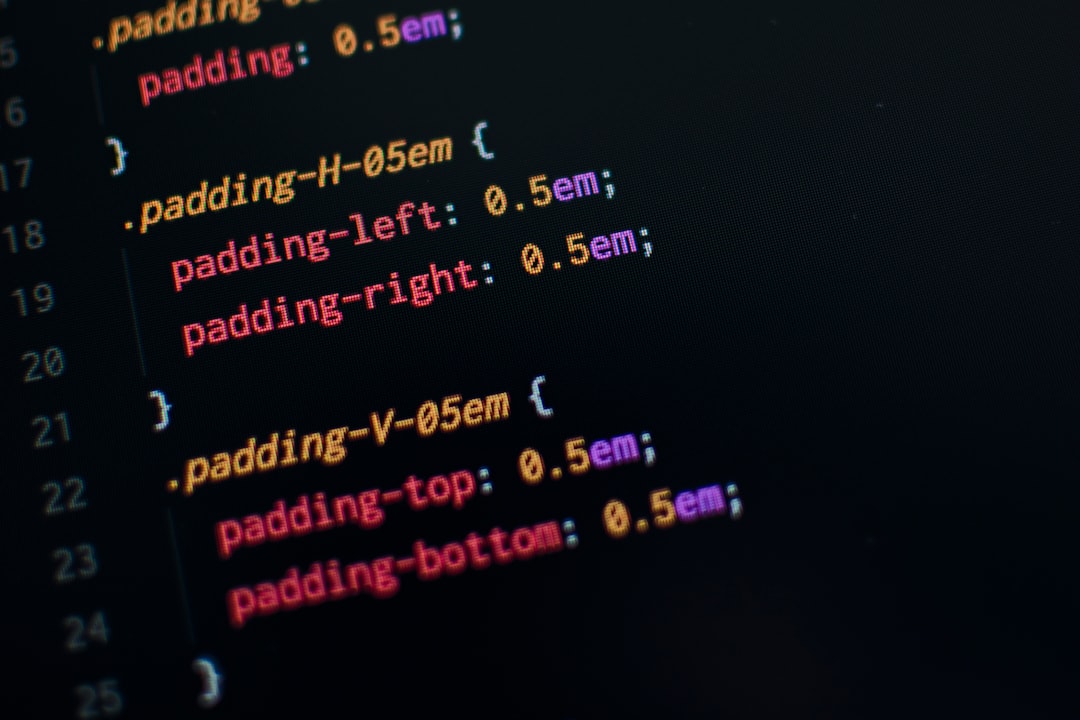HTML, or HyperText Markup Language, is the standard language used to create web pages. It is the foundation of the World Wide Web and is used to structure content on the internet. However, with the increasing reliance on web applications and the sharing of sensitive information online, HTML security has become a critical concern. Security vulnerabilities in HTML can lead to serious consequences, such as data breaches, unauthorized access, and compromised user privacy. Therefore, it is essential for web developers and administrators to understand the potential risks and implement best practices to ensure the security of their HTML code.
Cross-Site Scripting (XSS) Prevention
Cross-Site Scripting (XSS) is a common security vulnerability that allows attackers to inject malicious scripts into web pages viewed by other users. This can lead to the theft of sensitive information, such as login credentials, cookies, and personal data. To prevent XSS attacks, developers should implement input validation and output encoding to ensure that user input is properly sanitized before being displayed on a web page. Additionally, using security libraries and frameworks, such as Content Security Policy (CSP), can help mitigate the risk of XSS attacks by restricting the sources from which scripts can be loaded.
Furthermore, implementing strict HTTP headers, such as X-XSS-Protection and X-Content-Type-Options, can provide an additional layer of defense against XSS attacks. By following these best practices, developers can significantly reduce the risk of XSS vulnerabilities in their HTML code and protect their users from potential security threats.
Content Security Policy (CSP) Implementation
Content Security Policy (CSP) is a powerful tool that allows web developers to mitigate the risk of various types of attacks, including XSS, data injection, and clickjacking. By defining a set of directives in the HTTP header or within the HTML code, developers can control which resources are allowed to be loaded and executed on a web page. This helps prevent unauthorized scripts from running and restricts the sources from which content can be loaded, thereby reducing the risk of security vulnerabilities.
CSP also provides a mechanism for reporting policy violations, allowing developers to monitor and address potential security issues in real-time. By implementing CSP, web administrators can enhance the security of their web applications and protect their users from a wide range of threats. It is important for developers to stay updated on the latest CSP specifications and best practices to ensure effective implementation and maintenance of CSP policies.
Secure Communication with HTTPS
HTTPS, or Hypertext Transfer Protocol Secure, is a protocol used to secure communication over a computer network. It encrypts data transmitted between a web server and a web browser, ensuring that sensitive information remains private and secure. By using HTTPS, web administrators can protect their users from eavesdropping, man-in-the-middle attacks, and data tampering. Additionally, HTTPS provides authentication, verifying that users are connecting to the intended website and not a malicious imposter.
To implement HTTPS, web administrators need to obtain an SSL/TLS certificate from a trusted certificate authority and configure their web server to use HTTPS. It is also important to ensure that all resources loaded on a web page, such as images, scripts, and stylesheets, are also served over HTTPS to maintain a secure connection. By prioritizing HTTPS adoption, web administrators can create a safer browsing experience for their users and build trust in their web applications.
Sanitizing User Input
Sanitizing user input is a critical aspect of HTML security that helps prevent various types of attacks, such as XSS, SQL injection, and command injection. By validating and filtering user input before processing it, developers can ensure that only safe and expected data is accepted by their web applications. This includes checking for proper data types, length limits, and allowable characters to prevent malicious input from causing security vulnerabilities.
Developers should also use parameterized queries when interacting with databases to prevent SQL injection attacks. Additionally, input validation should be performed on both the client and server sides to provide multiple layers of defense against potential security threats. By implementing robust input sanitization techniques, developers can significantly reduce the risk of security vulnerabilities in their HTML code and protect their users from potential attacks.
Protecting Against Clickjacking

Clickjacking is a deceptive technique used by attackers to trick users into clicking on hidden or disguised elements on a web page. This can lead to unintended actions, such as making unauthorized purchases or revealing sensitive information. To protect against clickjacking, developers can implement frame-busting techniques to prevent their web pages from being embedded within malicious frames or iframes.
Additionally, using the X-Frame-Options HTTP header can instruct web browsers to deny framing of a web page from other domains, reducing the risk of clickjacking attacks. By implementing these measures, developers can enhance the security of their web applications and protect their users from potential clickjacking threats.
Regular Security Audits and Updates
Regular security audits and updates are essential for maintaining the security of HTML code and web applications. By conducting thorough security assessments, developers can identify potential vulnerabilities and weaknesses in their codebase and infrastructure. This includes reviewing third-party libraries and dependencies for known security issues and applying patches and updates as needed.
Furthermore, staying informed about the latest security threats and best practices is crucial for mitigating emerging risks and ensuring the ongoing security of web applications. By staying proactive and vigilant in addressing security concerns, developers can create a safer online environment for their users and protect against potential security breaches. Regular security audits and updates are essential components of a comprehensive security strategy for HTML code and web applications.
Check out our latest article on HTML Security Best Practices: Protecting Your Code Against Common Threats. In this comprehensive guide, we cover essential tips and techniques to safeguard your code from potential vulnerabilities. For more insights into web security, you might also be interested in our article on the importance of privacy policies in web design. Learn how to create a robust privacy policy that protects both your users and your business here.
FAQs
What are some common HTML security threats?
Some common HTML security threats include cross-site scripting (XSS), SQL injection, and cross-site request forgery (CSRF). These threats can compromise the security of your website and put your users at risk.
How can I protect my HTML code against cross-site scripting (XSS) attacks?
To protect your HTML code against XSS attacks, you can use input validation and output encoding. Input validation ensures that user input meets certain criteria before it is processed, while output encoding ensures that any user input displayed on your website is properly encoded to prevent XSS attacks.
What measures can I take to prevent SQL injection attacks in my HTML code?
To prevent SQL injection attacks in your HTML code, you can use parameterized queries and stored procedures when interacting with your database. This helps to ensure that user input is not directly concatenated into SQL queries, which can be exploited by attackers.
How can I defend against cross-site request forgery (CSRF) in my HTML code?
To defend against CSRF attacks in your HTML code, you can use anti-CSRF tokens and ensure that sensitive actions on your website require a unique token that is only known to the user and the server. This helps to prevent attackers from forging requests on behalf of authenticated users.
What are some best practices for securing HTML forms?
Some best practices for securing HTML forms include using HTTPS to encrypt form data, implementing input validation to ensure that only expected data is submitted, and using CAPTCHA or reCAPTCHA to prevent automated form submissions. Additionally, you can implement server-side validation to further secure form submissions.