HTML Best Practices refer to a set of guidelines and recommendations that developers should follow when writing HTML code. These practices are designed to ensure that the code is clean, efficient, and maintainable. By following these best practices, developers can create websites that are easier to read, understand, and maintain.
It is important to follow HTML Best Practices because they help improve the overall quality of the code. Clean and well-structured code is easier to read and understand, making it easier for other developers to collaborate on the project. Additionally, following best practices can help improve the performance of the website, as well as its accessibility and search engine optimization (SEO) capabilities.
The Importance of Clean and Efficient Code
Clean and efficient code refers to code that is well-organized, easy to read, and optimized for performance. When writing HTML code, it is important to keep it clean and efficient for several reasons.
Firstly, clean and efficient code is easier to read and understand. When code is well-organized and properly indented, it becomes much easier for other developers (or even yourself) to navigate through the codebase. This makes it easier to identify and fix any issues or bugs that may arise.
Secondly, clean and efficient code can improve the performance of your website. By optimizing your HTML code, you can reduce the file size and load time of your web pages. This can lead to faster page load times, which in turn can improve user experience and increase conversion rates.
Lastly, clean and efficient code is more maintainable in the long run. When your code is well-organized and follows best practices, it becomes much easier to make changes or add new features to your website. This can save you time and effort in the future when you need to make updates or modifications.
Consistent and Semantic Markup
Consistent and semantic markup refers to using HTML tags and attributes in a consistent and meaningful way. This means using the appropriate tags for their intended purpose and avoiding the misuse or overuse of tags.
Consistent markup helps ensure that your code is easy to read and understand. By using the same tags and attributes consistently throughout your codebase, you can create a standardized structure that is familiar to other developers. This makes it easier for them to navigate and work with your code.
Semantic markup, on the other hand, refers to using HTML tags in a way that accurately describes the content they contain. For example, using the `
` tag for the main heading of a page, `
` tags for paragraphs of text, and `
- ` and `
- ` tags for unordered lists. By using semantic markup, you can improve the accessibility and SEO capabilities of your website.
Consistent and semantic markup also helps improve the maintainability of your code. When your code follows a consistent structure and uses semantic markup, it becomes much easier to make changes or updates in the future. This can save you time and effort when you need to modify your website.
Minimizing HTML File Size
Minimizing HTML file size is important for several reasons. Firstly, smaller file sizes can lead to faster page load times, which can improve user experience and increase conversion rates. Users are more likely to abandon a website if it takes too long to load, so optimizing your HTML code can help prevent this.
There are several techniques you can use to minimize HTML file size. One common technique is minification, which involves removing unnecessary whitespace, comments, and line breaks from your code. This can significantly reduce the file size of your HTML files without affecting their functionality.
Another technique is gzip compression, which involves compressing your HTML files before they are sent to the user’s browser. This can further reduce the file size and improve page load times.
Additionally, you can use server-side caching to store pre-rendered versions of your HTML pages. This can help reduce the load on your server and improve the performance of your website.
Proper Use of HTML Tags and Attributes
Proper use of HTML tags and attributes is essential for creating well-structured and accessible websites. When using HTML tags, it is important to use them for their intended purpose and avoid using them incorrectly or inappropriately.
For example, the `
` tag should be used for the main heading of a page, while the `
` tag should be used for paragraphs of text. Using these tags correctly not only helps improve the structure and readability of your code, but also improves the accessibility and SEO capabilities of your website.
Similarly, when using HTML attributes, it is important to use them appropriately and avoid using deprecated or non-standard attributes. For example, using the `alt` attribute on `
` tags to provide alternative text for images is important for accessibility. Additionally, using the `href` attribute on `` tags to specify the destination URL is important for creating clickable links.
By using HTML tags and attributes correctly, you can ensure that your code is well-structured, accessible, and search engine friendly. This can improve the overall quality and performance of your website.
Avoiding Deprecated HTML Elements

Deprecated HTML elements are elements that have been phased out or are no longer recommended for use in modern web development. It is important to avoid using deprecated HTML elements because they may not be supported by all browsers or may have limited functionality.
For example, the `` tag was commonly used in the past to specify font styles and sizes. However, this tag is now considered deprecated and should be avoided. Instead, it is recommended to use CSS to style text and apply font styles.
By avoiding deprecated HTML elements, you can ensure that your code is compatible with modern browsers and devices. This can help improve the accessibility and usability of your website.
Accessibility and HTML Best Practices
Accessibility refers to designing and developing websites that can be used by people with disabilities. It is important to consider accessibility when following HTML Best Practices because it helps ensure that your website is usable by a wide range of users, including those with visual impairments, hearing impairments, or mobility impairments.
When writing HTML code, there are several best practices you can follow to improve the accessibility of your website. For example, using semantic markup and providing alternative text for images can help users with visual impairments understand the content of your website.
Additionally, using proper heading tags (`
` to `
`) and providing descriptive link text can help users navigate your website more easily. This is especially important for users who rely on screen readers or other assistive technologies.
By following HTML Best Practices for accessibility, you can ensure that your website is inclusive and accessible to all users, regardless of their abilities or disabilities.
Tips for Organizing HTML Code
Organizing your HTML code is important for several reasons. Firstly, it makes your code easier to read and understand. When your code is well-organized and properly indented, it becomes much easier to navigate through the codebase and identify any issues or bugs.
Secondly, organizing your code can improve the maintainability of your website. When your code follows a consistent structure and layout, it becomes much easier to make changes or updates in the future. This can save you time and effort when you need to modify your website.
There are several tips you can follow to organize your HTML code effectively. Firstly, use proper indentation and spacing to make your code more readable. This involves using tabs or spaces to align nested elements and adding line breaks between different sections of code.
Secondly, use comments to document your code and provide explanations for complex or important sections. This can help other developers (or even yourself) understand the purpose and functionality of different parts of your code.
Lastly, consider using a CSS preprocessor or templating language to modularize your code and make it more reusable. This can help improve the maintainability and scalability of your website.
Testing and Debugging HTML Code
Testing and debugging HTML code is important to ensure that your website functions correctly and displays as intended. It is important to test your HTML code in different browsers and devices to ensure cross-browser compatibility and responsiveness.
There are several techniques you can use to test and debug your HTML code. Firstly, use browser developer tools to inspect and debug your code. Most modern browsers have built-in developer tools that allow you to view the HTML structure, CSS styles, and JavaScript interactions of a web page.
Additionally, consider using automated testing tools or frameworks to automate the testing process. These tools can help identify any issues or bugs in your HTML code and provide suggestions for improvement.
Lastly, consider conducting user testing or usability testing to gather feedback from real users. This can help identify any usability issues or areas for improvement in your website.
By testing and debugging your HTML code, you can ensure that your website functions correctly and provides a seamless user experience.
Resources for Further HTML Best Practices Learning
There are several resources available for further learning about HTML Best Practices. These resources can provide in-depth tutorials, guides, and examples to help you improve your HTML coding skills.
One popular resource is the Mozilla Developer Network (MDN), which provides comprehensive documentation on HTML, CSS, and JavaScript. The MDN website includes tutorials, guides, and reference materials that cover a wide range of topics related to web development.
Another resource is the W3Schools website, which offers interactive tutorials and examples for learning HTML, CSS, JavaScript, and other web technologies. The W3Schools website is beginner-friendly and provides step-by-step instructions for learning and practicing HTML coding.
Additionally, there are several online courses and video tutorials available on platforms like Udemy, Coursera, and YouTube. These courses cover a wide range of topics related to HTML Best Practices and can provide hands-on learning experiences.
By using these resources, you can continue to improve your HTML coding skills and stay up-to-date with the latest best practices in web development.
In conclusion, following HTML Best Practices is essential for creating clean, efficient, and maintainable code. By using consistent and semantic markup, minimizing HTML file size, using proper HTML tags and attributes, avoiding deprecated elements, considering accessibility, organizing code effectively, testing and debugging code, and utilizing available resources for learning, developers can create high-quality websites that provide a seamless user experience. Implementing these best practices not only improves the performance and accessibility of websites but also makes them easier to read, understand, and maintain.If you’re interested in learning more about the art of photography, you might want to check out the article “The Art of Photography: Capturing Moments with Precision and Creativity” on ariofilm.com. This article delves into the techniques and principles behind creating stunning photographs, offering valuable insights for both amateur and professional photographers. Whether you’re looking to improve your composition skills or learn about different styles of photography, this article is a must-read for anyone passionate about capturing beautiful moments.
FAQs
What is HTML?
HTML stands for Hypertext Markup Language. It is a standard markup language used to create web pages.
What are HTML best practices?
HTML best practices are a set of guidelines that help developers write cleaner, more efficient code. These practices ensure that web pages are accessible, maintainable, and optimized for search engines.
Why is it important to follow HTML best practices?
Following HTML best practices ensures that web pages are accessible to all users, including those with disabilities. It also makes it easier for developers to maintain and update web pages, and improves the performance of the website.
What are some HTML best practices for cleaner code?
Some HTML best practices for cleaner code include using semantic HTML, avoiding inline styles and scripts, using external CSS and JavaScript files, and minimizing the use of tables for layout.
What are some HTML best practices for more efficient code?
Some HTML best practices for more efficient code include minimizing the use of unnecessary tags and attributes, using CSS instead of HTML for styling, compressing images and other media files, and using caching to reduce server requests.
How can I learn more about HTML best practices?
There are many resources available online for learning about HTML best practices, including blogs, tutorials, and online courses. It is also helpful to read the official documentation from the World Wide Web Consortium (W3C).