HTML accessibility refers to the practice of designing and developing web content in a way that ensures it can be accessed and used by individuals with disabilities. It involves creating websites and web applications that are inclusive and provide equal access to all users, regardless of their abilities. HTML accessibility is crucial in making the web a more inclusive and accessible place for everyone.
In today’s digital age, the internet has become an integral part of our daily lives. From shopping to banking, communication to entertainment, we rely on the web for a wide range of activities. However, not all users have the same abilities or access to technology. People with disabilities, such as visual impairments or mobility limitations, often face barriers when trying to access and navigate websites. HTML accessibility aims to remove these barriers and ensure that everyone can fully participate in the online world.
Why is HTML Accessibility Important?
1. Benefits of HTML Accessibility:
HTML accessibility offers numerous benefits for both users and website owners. For users with disabilities, accessible websites provide equal access to information, products, and services. It allows them to navigate websites independently, access content using assistive technologies like screen readers or braille displays, and interact with web forms and applications.
Accessible websites also benefit website owners by increasing their reach and potential customer base. By making their websites accessible, businesses can tap into a larger market of individuals with disabilities who may be interested in their products or services. Additionally, accessible websites often have better search engine optimization (SEO) rankings, as search engines prioritize websites that are user-friendly and accessible.
2. Legal Requirements for Accessibility:
In many countries, there are legal requirements for website accessibility. For example, in the United States, the Americans with Disabilities Act (ADA) requires businesses and organizations that provide goods or services to the public to make their websites accessible to individuals with disabilities. Failure to comply with these legal requirements can result in lawsuits and financial penalties.
Understanding Accessibility Guidelines and Standards
1. Overview of Web Content Accessibility Guidelines (WCAG):
The Web Content Accessibility Guidelines (WCAG) are a set of internationally recognized guidelines developed by the World Wide Web Consortium (W3C). WCAG provides a framework for making web content more accessible to individuals with disabilities. It covers a wide range of accessibility issues, including visual, auditory, cognitive, and motor impairments.
WCAG is organized into four principles: perceivable, operable, understandable, and robust. Each principle is further divided into guidelines and success criteria that provide specific recommendations for achieving accessibility. Following WCAG guidelines is essential for creating accessible HTML content.
2. Understanding Accessibility Standards:
In addition to WCAG, there are also specific accessibility standards that may apply to certain industries or sectors. For example, the Section 508 standards in the United States apply to federal agencies and require their electronic and information technology to be accessible to individuals with disabilities.
It’s important to stay updated on the latest accessibility standards and guidelines relevant to your industry or region. Compliance with these standards not only ensures that your website is accessible but also helps you avoid legal issues and create a more inclusive online experience.
Tips for Designing Accessible Web Content
1. Best Practices for Designing Accessible Web Content:
– Use semantic HTML elements: Semantic HTML elements provide meaning and structure to web content, making it easier for assistive technologies to interpret and present the information to users with disabilities.
– Provide clear and concise headings: Headings help users navigate through web content, especially those using screen readers. Use proper heading hierarchy (h1, h2, h3, etc.) and ensure that headings accurately describe the content they precede.
– Use sufficient color contrast: Ensure that text and background colors have enough contrast to be easily readable by individuals with visual impairments.
– Provide alternative text for non-text content: Alternative text, also known as alt text, should be provided for images, videos, and other non-text content. Alt text describes the content and purpose of the image to users who cannot see it.
– Ensure keyboard accessibility: All functionality on a website should be operable using a keyboard alone, as some users may have difficulty using a mouse or other pointing device.
2. Common Accessibility Issues to Avoid:
– Inaccessible forms: Forms should be designed in a way that is easy to understand and navigate for all users. Provide clear instructions, use labels and placeholders for form fields, and ensure that error messages are clearly indicated.
– Lack of captions or transcripts for multimedia: Videos and audio content should be accompanied by captions or transcripts to make them accessible to individuals with hearing impairments.
– Inaccessible navigation menus: Navigation menus should be designed in a way that is easy to navigate using a keyboard or assistive technologies. Avoid using complex dropdown menus or hidden navigation elements that may be difficult for some users to access.
How to Make Images Accessible with HTML
1. Alt Text and Its Importance:
Alt text, short for alternative text, is a description of an image that is displayed when the image cannot be loaded or when it is being accessed by individuals using assistive technologies like screen readers. Alt text is essential for making images accessible to individuals with visual impairments.
When writing alt text, it’s important to provide a concise and accurate description of the image. The alt text should convey the purpose and meaning of the image without being too lengthy or vague. It’s also important to avoid using phrases like “image of” or “picture of” in the alt text, as screen readers already announce that the content is an image.
2. Best Practices for Writing Alt Text:
– Be descriptive: Describe the content and purpose of the image in a concise manner.
– Avoid unnecessary details: Focus on the most important aspects of the image and avoid including irrelevant information.
– Use keywords: Include relevant keywords in the alt text to improve search engine optimization (SEO) and help users find your content.
– Leave alt text blank for decorative images: If an image is purely decorative and does not convey any meaningful information, it’s best to leave the alt text blank or use an empty alt attribute.
3. Other Image Accessibility Techniques:
In addition to alt text, there are other techniques that can enhance the accessibility of images:
– Long descriptions: For complex images that cannot be adequately described in a short alt text, long descriptions can be provided as separate HTML pages or linked to from the alt text.
– Image captions: Captions can be used to provide additional context or information about an image. They are typically displayed below or beside the image.
– ARIA roles and properties: ARIA (Accessible Rich Internet Applications) attributes can be used to provide additional information about the purpose or behavior of an image. For example, the aria-label attribute can be used to provide a label for an image button.
Creating Accessible Forms with HTML

1. Importance of Accessible Forms:
Forms are a common element on websites, used for various purposes such as contact forms, registration forms, and search forms. It’s important to ensure that forms are accessible to all users, including those with disabilities. Accessible forms allow individuals with disabilities to input and submit information independently, without any barriers or difficulties.
2. Best Practices for Designing Accessible Forms:
– Use labels and placeholders: Labels should be associated with form fields using the for attribute, and placeholders can be used to provide additional context or examples of the expected input.
– Provide clear instructions: Instructions should be provided before or within the form to guide users on how to fill out the form correctly.
– Use error messages: When a user submits a form with errors, clear error messages should be displayed near the relevant form fields to help users identify and correct the errors.
– Ensure keyboard accessibility: All form elements should be operable using a keyboard alone, without the need for a mouse or other pointing device.
3. Techniques for Enhancing Form Accessibility:
– Field validation: Use client-side validation to check for errors in real-time and provide immediate feedback to users. This can help prevent users from submitting forms with errors.
– Autocomplete: Use the autocomplete attribute to suggest previously entered values for form fields, making it easier for users to fill out forms.
– Field grouping: Group related form fields together and use proper labeling to make it clear how they are related. This can help users understand the purpose and structure of the form.
Implementing Accessible Navigation with HTML
1. Importance of Accessible Navigation:
Navigation is a critical component of any website, as it allows users to move between different pages and sections. Accessible navigation ensures that all users, including those with disabilities, can easily navigate and access the content on a website.
2. Best Practices for Designing Accessible Navigation:
– Use semantic HTML elements: Use proper HTML elements like nav, ul, and li to structure your navigation menu. This provides meaning and structure to assistive technologies and makes it easier for users to navigate.
– Provide skip links: Skip links allow users to bypass repetitive navigation menus and go directly to the main content of a page. This is particularly useful for users who rely on keyboard navigation or screen readers.
– Use descriptive link text: Link text should accurately describe the destination or purpose of the link. Avoid using generic phrases like “click here” or “read more” as they may not provide enough context for users with disabilities.
3. Techniques for Enhancing Navigation Accessibility:
– ARIA landmarks: ARIA landmarks can be used to define regions of a webpage, such as header, main content, navigation, and footer. This helps users navigate and understand the structure of a webpage.
– Keyboard navigation: Ensure that all navigation elements can be accessed and activated using a keyboard alone. This includes providing keyboard focus indicators and ensuring that the tab order follows a logical sequence.
Enhancing Accessibility with ARIA Attributes
1. Overview of ARIA Attributes:
ARIA (Accessible Rich Internet Applications) attributes are a set of HTML attributes that can be used to enhance the accessibility of web content. ARIA attributes provide additional information to assistive technologies, allowing them to better understand and interact with web content.
ARIA attributes can be used to define roles, states, and properties of elements on a webpage. Roles describe the type or purpose of an element, states describe the current condition or status of an element, and properties provide additional information about an element.
2. Best Practices for Using ARIA Attributes:
– Use ARIA attributes sparingly: ARIA attributes should only be used when necessary to enhance accessibility. It’s important to rely on native HTML elements and features whenever possible.
– Provide fallbacks: When using ARIA attributes, it’s important to provide fallbacks for older browsers or assistive technologies that do not support ARIA. This ensures that all users can still access and interact with the content.
– Test with assistive technologies: It’s important to test your implementation of ARIA attributes with different assistive technologies to ensure that they are working as intended.
3. Techniques for Enhancing Accessibility with ARIA:
– Landmark roles: Use ARIA landmark roles to define regions of a webpage, such as header, main content, navigation, and footer. This helps users navigate and understand the structure of a webpage.
– Live regions: Use ARIA live regions to provide dynamic updates or notifications to users. This is particularly useful for content that changes or updates without requiring user interaction.
Testing and Validating Your HTML Accessibility
1. Overview of Accessibility Testing and Validation:
Testing and validating the accessibility of your HTML content is crucial to ensure that it meets the necessary standards and guidelines. Accessibility testing involves evaluating your website or web application using assistive technologies, such as screen readers or keyboard-only navigation, to identify any barriers or issues that may affect users with disabilities.
Validation, on the other hand, involves checking your HTML code against the relevant accessibility standards and guidelines to ensure compliance. There are various tools and techniques available for both testing and validating HTML accessibility.
2. Tools for Testing and Validating HTML Accessibility:
– Screen readers: Use screen readers like NVDA (NonVisual Desktop Access) or VoiceOver to test how your website is read and navigated by individuals with visual impairments.
– Keyboard navigation: Test your website using only a keyboard to ensure that all functionality can be accessed and operated without a mouse.
– Accessibility checkers: There are various online tools and browser extensions available that can automatically check your HTML code for accessibility issues and provide suggestions for improvement.
3. Best Practices for Testing and Validating HTML Accessibility:
– Test with real users: In addition to using assistive technologies, it’s important to involve individuals with disabilities in the testing process. Their feedback and insights can provide valuable insights into the accessibility of your website.
– Regularly review and update: Accessibility standards and guidelines are constantly evolving, so it’s important to regularly review and update your website to ensure ongoing compliance with the latest requirements.
Embracing Inclusivity through HTML Accessibility
In conclusion, HTML accessibility plays a crucial role in making the web a more inclusive and accessible place for everyone. By designing and developing websites that are accessible to individuals with disabilities, we can ensure equal access to information, products, and services for all users.
The benefits of HTML accessibility are numerous, ranging from improved user experience for individuals with disabilities to increased reach and potential customer base for website owners. Additionally, there are legal requirements for website accessibility in many countries, making it essential for businesses and organizations to comply with these standards.
By following best practices, understanding accessibility guidelines and standards, and using techniques like alt text, accessible forms, and ARIA attributes, we can create web content that is accessible to all users. Regular testing and validation of HTML accessibility is also crucial to ensure ongoing compliance and inclusivity.
In embracing HTML accessibility, we can create a more inclusive online environment where everyone has equal access to information and opportunities. It’s time to prioritize accessibility in web design and development, and work towards a more inclusive digital future.
If you’re interested in learning more about web accessibility and inclusive design, you might also enjoy reading the article “The Importance of Visual Storytelling in Filmmaking” on Ario Film’s website. This article explores the power of visual storytelling in filmmaking and how it can captivate audiences and convey messages effectively. Understanding the principles of visual storytelling can not only enhance your filmmaking skills but also help you create more accessible and inclusive web content. Check out the article here.
FAQs
What is HTML Accessibility?
HTML Accessibility refers to the practice of designing and developing web content in a way that makes it accessible to people with disabilities, such as visual, auditory, physical, or cognitive impairments.
Why is HTML Accessibility important?
HTML Accessibility is important because it ensures that everyone, regardless of their abilities, can access and use web content. It also helps to comply with legal requirements and avoid discrimination against people with disabilities.
What are some common accessibility barriers in HTML?
Some common accessibility barriers in HTML include lack of alternative text for images, improper use of headings, insufficient color contrast, and inaccessible forms and controls.
How can I make my HTML content more accessible?
You can make your HTML content more accessible by following best practices such as using proper headings, providing alternative text for images, ensuring color contrast, using descriptive link text, and making forms and controls accessible.
What are some tools and resources for testing HTML Accessibility?
There are several tools and resources available for testing HTML Accessibility, such as the WAVE Web Accessibility Evaluation Tool, the Web Accessibility Toolbar, and the AChecker Accessibility Checker. You can also refer to the Web Content Accessibility Guidelines (WCAG) for guidance on accessibility standards.