HTML (Hypertext Markup Language) is the backbone of web development. It is the standard markup language used to create the structure and content of web pages. HTML provides a way to organize and format text, images, links, and other elements on a webpage. Without HTML, the internet as we know it would not exist.
HTML has been around since the early days of the internet. It was first introduced in 1990 by Tim Berners-Lee, the inventor of the World Wide Web. Since then, HTML has evolved and gone through several versions, with HTML5 being the latest and most advanced version.
Understanding the basics: What is HTML and how does it work?
HTML is a markup language that uses tags to define the structure and content of a webpage. These tags are enclosed in angle brackets (<>) and are placed within the body of an HTML document. Each tag serves a specific purpose and tells the browser how to display the content.
When a browser encounters an HTML document, it reads the tags and interprets them to display the content on the screen. For example, if you want to display a heading on your webpage, you would use the
tag. The browser recognizes this tag and displays the text within it as a heading.
HTML tags can also have attributes, which provide additional information about an element. For example, the tag is used to display an image on a webpage. It has attributes such as src (which specifies the source file of the image) and alt (which provides alternative text for screen readers).
Setting up your development environment: Choosing the right tools for the job
To start developing with HTML, you need to set up your development environment. This includes choosing the right tools for the job and configuring them to suit your needs.
There are many text editors and Integrated Development Environments (IDEs) available for HTML development. Some popular choices include Sublime Text, Visual Studio Code, and Atom. These tools provide features such as syntax highlighting, code completion, and live preview, which can greatly enhance your productivity.
When choosing the right tools for your project, consider factors such as your level of experience, the complexity of your project, and your personal preferences. It’s also important to consider the compatibility of the tools with other web development technologies you may be using, such as CSS and JavaScript.
Once you have chosen your tools, you need to set up your development environment. This involves installing the necessary software and configuring it to work with your project. For example, if you are using Visual Studio Code, you would need to install the HTML extension and configure it to enable live preview.
Creating your first HTML document: The structure of a basic web page
Now that you have set up your development environment, it’s time to create your first HTML document. An HTML document consists of several elements that define its structure and content.
The basic structure of an HTML document is as follows:
This is known as the HTML boilerplate code. It includes the DOCTYPE declaration, which tells the browser that this is an HTML5 document. It also includes the ,
, and tags, which define the root element, head section, and body section of the document, respectively.Inside the
section, you can include metadata about the document, such as the title (which appears in the browser’s title bar) and links to external stylesheets or scripts.Inside the
section, you can add the content of your webpage. This can include headings, paragraphs, images, links, and other elements.Adding content: Working with text, images, and links
Once you have created the basic structure of your HTML document, you can start adding content to your webpage. This includes working with text, images, and links.
To add text to your webpage, you can use the
to
tags for headings, the
tag for paragraphs, and the tag for inline text. You can also use formatting tags such as for bold text and for italic text.
To add images to your webpage, you can use the tag. This tag requires the src attribute, which specifies the source file of the image. You can also include optional attributes such as alt (which provides alternative text for screen readers) and width/height (which specify the dimensions of the image).
To add links to your webpage, you can use the tag. This tag requires the href attribute, which specifies the URL that the link should point to. You can also include optional attributes such as target (which specifies where to open the linked document) and title (which provides additional information about the link).
Styling your page: Using CSS to make your HTML look great

While HTML provides the structure and content of a webpage, CSS (Cascading Style Sheets) is used to style and format that content. CSS allows you to control the appearance of HTML elements, such as their colors, fonts, sizes, and positions.
To add CSS to your HTML document, you can use the