HTML templates are pre-designed structures that developers can use as a starting point for building web pages. They provide a foundation for the layout, structure, and design of a website, making it easier and more efficient to create consistent and visually appealing web pages. HTML templates are an essential tool in web development as they save time, improve productivity, and ensure a consistent user experience across different pages of a website.
Understanding the Basics of HTML Templates: Syntax and Structure
The basic syntax of HTML templates follows the same rules as regular HTML code. It consists of opening and closing tags, attributes, and content. However, HTML templates often include placeholders or variables that can be replaced with dynamic data during runtime. These placeholders are typically denoted by double curly braces {{}}.
The structure of HTML templates is similar to regular HTML documents. They have a doctype declaration at the beginning, followed by the html tag, head tag, and body tag. Inside the body tag, developers can define the layout and structure of the web page using various HTML elements such as divs, headings, paragraphs, images, and more.
Here’s an example of a simple HTML template:
“`html
Welcome to My Website
About Us
Lorem ipsum dolor sit amet, consectetur adipiscing elit. Nullam auctor, nunc id lacinia tincidunt, mauris nisl aliquet urna, nec ullamcorper odio metus vitae nunc.
“`
Choosing the Right Tools and Technologies for Creating HTML Templates
There are several popular tools and technologies available for creating HTML templates. Some of the most commonly used ones include:
1. HTML/CSS Frameworks: Frameworks like Bootstrap, Foundation, and Bulma provide pre-designed templates and components that can be easily customized to create HTML templates. They offer a responsive grid system, typography, forms, buttons, and other UI elements.
2. Template Engines: Template engines like Handlebars, Mustache, and EJS allow developers to create dynamic HTML templates by incorporating variables, loops, and conditionals. These template engines provide a way to separate the presentation logic from the data.
3. Code Editors: Code editors like Visual Studio Code, Sublime Text, and Atom offer features like syntax highlighting, auto-completion, and code snippets that make it easier to create and edit HTML templates.
When choosing tools and technologies for creating HTML templates, it’s important to consider factors such as ease of use, community support, documentation, performance, and compatibility with other technologies used in your web development stack.
Best Practices for Designing and Styling HTML Templates
Good design and styling are crucial for creating visually appealing and user-friendly HTML templates. Here are some best practices to follow:
1. Use a consistent color scheme: Choose a color palette that complements your brand or website theme and use it consistently throughout the template. This helps create a cohesive look and feel.
2. Pay attention to typography: Select appropriate fonts that are easy to read and ensure proper line spacing and font sizes. Use headings and subheadings to structure the content and make it scannable.
3. Optimize images: Resize and compress images to reduce file size and improve page load times. Use the appropriate image formats (JPEG, PNG, SVG) based on the type of image.
4. Use whitespace effectively: Leave enough whitespace between elements to improve readability and create a clean and organized layout. Avoid cluttering the template with too many elements.
5. Make it responsive: Ensure that your HTML template is responsive and adapts well to different screen sizes and devices. Use media queries and CSS frameworks to achieve a responsive design.
Here’s an example of a well-designed and styled HTML template:
“`html
Welcome to My Website
About Us

Lorem ipsum dolor sit amet, consectetur adipiscing elit. Nullam auctor, nunc id lacinia tincidunt, mauris nisl aliquet urna, nec ullamcorper odio metus vitae nunc.
“`
Tips for Creating Reusable and Scalable HTML Templates
Creating reusable and scalable HTML templates is important for maintaining consistency and efficiency in web development. Here are some tips to achieve this:
1. Use modular components: Break down your HTML template into reusable components that can be easily reused across different pages. This helps reduce duplication of code and makes it easier to update and maintain the template.
2. Separate structure and style: Keep the structure and layout of your HTML template separate from the styling. Use CSS classes and selectors to apply styles to the template. This allows for easier customization and flexibility.
3. Use variables for dynamic content: Instead of hardcoding content, use variables or placeholders that can be replaced with dynamic data during runtime. This makes it easier to update the content without modifying the template.
4. Follow a naming convention: Use a consistent naming convention for classes, IDs, and other HTML attributes. This makes it easier to understand and navigate the template code, especially when working with larger projects.
5. Plan for scalability: Anticipate future changes and requirements when designing your HTML template. Make sure it can easily accommodate new features or content without requiring major modifications.
Here’s an example of a reusable and scalable HTML template:
“`html
{{siteName}}
{{sectionTitle}}
{{#each sections}}
{{title}}
{{content}}
{{/each}}
“`
Integrating Dynamic Data into HTML Templates: Variables, Loops, and Conditionals
Dynamic data is an essential part of many web applications. HTML templates allow developers to integrate dynamic data by using variables, loops, and conditionals. This allows for the creation of dynamic and personalized web pages.
Variables in HTML templates are placeholders that can be replaced with actual values during runtime. They are typically denoted by double curly braces {{}}. For example, {{pageTitle}} in the template can be replaced with the actual title of the page.
Loops in HTML templates allow for the repetition of a block of code based on a given data set. This is useful when displaying lists or collections of data. For example, {{#each sections}} in the template can iterate over an array of sections and generate the corresponding HTML code.
Conditionals in HTML templates allow for conditional rendering of content based on certain conditions. This is useful when displaying different content based on user input or other factors. For example, {{#if isLoggedIn}} in the template can display different content based on whether the user is logged in or not.
Here’s an example of an HTML template with dynamic data:
“`html
{{siteName}}
{{sectionTitle}}
{{#each sections}}
{{title}}
{{content}}
{{/each}}
“`
Testing and Debugging HTML Templates for Cross-Browser Compatibility
Cross-browser compatibility is crucial for ensuring that your HTML templates render correctly on different web browsers and devices. Here are some tips for testing and debugging HTML templates for cross-browser compatibility:
1. Test on multiple browsers: Test your HTML templates on popular web browsers such as Chrome, Firefox, Safari, and Edge. Pay attention to any rendering issues or inconsistencies.
2. Use browser developer tools: Use the developer tools provided by web browsers to inspect and debug your HTML templates. These tools allow you to view the HTML structure, CSS styles, and JavaScript errors.
3. Validate your HTML code: Use online HTML validators to check if your HTML code follows the correct syntax and standards. Fix any errors or warnings reported by the validator.
4. Test on different devices: Test your HTML templates on different devices such as desktops, laptops, tablets, and smartphones. Ensure that the templates are responsive and adapt well to different screen sizes.
5. Use CSS prefixes: Some CSS properties require vendor prefixes to work correctly on certain browsers. Make sure to include the necessary prefixes (-webkit-, -moz-, -ms-, -o-) in your CSS code.
There are also several tools available for testing and debugging HTML templates, such as BrowserStack, CrossBrowserTesting, and Sauce Labs. These tools allow you to test your templates on a wide range of browsers and devices without the need for physical devices.
Optimizing HTML Templates for Performance and SEO
Performance and SEO are important considerations when creating HTML templates. Here are some best practices for optimizing HTML templates for performance and SEO:
1. Minify your HTML code: Remove unnecessary whitespace, comments, and line breaks from your HTML code to reduce file size and improve page load times. Use online minification tools or build processes to automate this process.
2. Optimize images: Compress and resize images to reduce file size without sacrificing quality. Use the appropriate image formats (JPEG, PNG, SVG) based on the type of image.
3. Use CSS and JavaScript minification: Minify your CSS and JavaScript files to reduce file size and improve page load times. Remove any unused or redundant code.
4. Enable caching: Set appropriate cache headers to allow browsers to cache your HTML templates and other static assets. This reduces the number of requests made to the server and improves performance.
5. Use semantic HTML: Use semantic HTML elements (e.g., header, nav, section) to provide meaningful structure to your templates. This helps search engines understand the content and improves SEO.
Here’s an example of an optimized HTML template:
“`html
{{siteName}}
{{sectionTitle}}
{{#each sections}}
{{title}}
{{content}}
{{/each}}
“`
Collaborating with Designers and Developers on HTML Template Projects
Collaboration between designers and developers is crucial for successful HTML template projects. Here are some tips for effective collaboration:
1. Establish clear communication channels: Set up regular meetings or use collaboration tools like Slack or Microsoft Teams to facilitate communication between designers and developers. Ensure that everyone is on the same page regarding project goals and requirements.
2. Involve designers early in the process: Designers should be involved in the early stages of the project to provide input on the layout, structure, and visual design of the HTML templates. This helps avoid rework and ensures that the templates meet the design requirements.
3. Use version control: Use a version control system like Git to manage changes to the HTML templates. This allows designers and developers to work on different branches, track changes, and merge their work seamlessly.
4. Provide feedback and iterate: Encourage open and constructive feedback between designers and developers. Iterate on the HTML templates based on feedback to improve the design, functionality, and user experience.
5. Document design guidelines: Create a style guide or design system that outlines the visual design principles, typography, color palette, and other design guidelines. This helps maintain consistency across different pages of the website.
Here’s an example of a successful collaboration on an HTML template project:
A team of designers and developers worked together to create a responsive HTML template for an e-commerce website. The designers provided wireframes and visual designs for different pages of the website, while the developers translated these designs into HTML templates.
In conclusion, it is evident that technology has greatly impacted our lives in numerous ways. From the way we communicate and access information to the way we work and entertain ourselves, technology has become an integral part of our daily routines. While there are certainly drawbacks and concerns associated with the rapid advancement of technology, such as privacy issues and the potential for job displacement, it is undeniable that technology has also brought about countless benefits and opportunities. As we continue to embrace and adapt to these technological advancements, it is crucial that we also prioritize ethical considerations and ensure that technology is used for the betterment of society as a whole.
If you’re interested in streamlining your web development workflow and want to take your skills to the next level, you might also find this article on the significance of having a website helpful. Having a website is crucial for businesses and individuals alike, and this article explores why it’s important and how it can benefit you. Check it out here.
FAQs
What are HTML templates?
HTML templates are pre-designed structures that can be used to create web pages. They contain the basic layout and structure of a web page, including headers, footers, navigation menus, and content areas.
Why should I use HTML templates?
Using HTML templates can save time and effort in web development. They provide a consistent structure and design for web pages, making it easier to create and maintain websites.
How do I create an HTML template?
To create an HTML template, you can start with a basic structure and add in the necessary elements such as headers, footers, and content areas. You can also use pre-designed templates or frameworks to speed up the process.
What are the benefits of using HTML templates?
Using HTML templates can help streamline your web development workflow by providing a consistent structure and design for web pages. They can also save time and effort in creating and maintaining websites.
Can I customize HTML templates?
Yes, HTML templates can be customized to fit your specific needs. You can modify the layout, design, and content to create a unique website that reflects your brand and style.
Where can I find HTML templates?
There are many resources available online for finding HTML templates, including template marketplaces, open-source frameworks, and design blogs. You can also create your own templates from scratch or modify existing ones to fit your needs.