HTML optimization refers to the process of improving the performance and efficiency of HTML code on a website. HTML, or Hypertext Markup Language, is the standard language used to create web pages. Optimizing HTML involves making changes to the code to reduce file size, minimize loading time, and improve overall website performance.
Optimizing HTML is crucial for website owners because it directly impacts the speed and user experience of a website. When a website loads quickly and smoothly, users are more likely to stay on the site, engage with its content, and convert into customers or subscribers. On the other hand, if a website takes too long to load or has a clunky user interface, visitors are more likely to leave and seek information or products elsewhere.
The Importance of HTML Optimization for Website Performance
HTML optimization plays a significant role in determining the speed and performance of a website. When HTML code is optimized, it reduces the amount of data that needs to be transferred from the server to the user’s browser. This results in faster loading times and a smoother browsing experience for visitors.
Website speed is not only important for user experience but also for search engine optimization (SEO). Search engines like Google consider website speed as one of the ranking factors when determining search results. Websites that load quickly are more likely to rank higher in search engine results pages (SERPs) and attract more organic traffic.
In addition, website speed has a direct impact on conversion rates. Studies have shown that even a one-second delay in page load time can lead to a significant decrease in conversions. Users have become increasingly impatient with slow-loading websites, and they expect instant access to information or products. By optimizing HTML code and improving website speed, businesses can increase their chances of converting visitors into customers.
Basic HTML Optimization Techniques for Better Website Speed
1. Minimizing HTML code: One of the most effective ways to optimize HTML is to minimize the amount of code used. This can be done by removing unnecessary tags, attributes, and white spaces. By reducing the size of the HTML file, the browser can load it more quickly, resulting in faster website speed.
2. Reducing HTTP requests: Each element on a web page, such as images, scripts, and stylesheets, requires a separate HTTP request to load. By reducing the number of HTTP requests, website speed can be improved. This can be achieved by combining multiple CSS and JavaScript files into one, using CSS sprites for images, and utilizing inline CSS and JavaScript when possible.
3. Using CSS and JavaScript efficiently: CSS and JavaScript files can significantly impact website performance. It is important to optimize these files by minifying them, removing unnecessary code, and placing them in external files rather than inline. Additionally, placing JavaScript files at the bottom of the HTML document allows the rest of the page to load before executing any scripts.
Advanced HTML Optimization Techniques for Improved Website Performance
1. Lazy loading images and videos: Lazy loading is a technique that defers the loading of images and videos until they are actually needed. This can greatly improve website speed, especially for pages with a large number of media files. By only loading media when it is visible to the user, unnecessary data transfer is minimized.
2. Preloading resources: Preloading resources involves instructing the browser to fetch certain assets in advance, even before they are needed. This can include CSS files, JavaScript files, or even entire web pages. By preloading resources, website speed can be improved as the browser has already fetched the necessary files before they are requested.
3. Using content delivery networks (CDNs): CDNs are networks of servers located in different geographic locations that store copies of a website’s static files. By using a CDN, website owners can distribute their content across multiple servers, reducing the distance between the user and the server. This results in faster loading times and improved website performance.
Optimizing HTML Code for Search Engine Optimization (SEO)
In addition to improving website speed, optimizing HTML code can also benefit search engine optimization (SEO). Search engines rely on HTML structure to understand the content and relevance of a web page. By optimizing HTML code, website owners can improve their chances of ranking higher in search engine results.
1. Importance of HTML structure for SEO: Properly structured HTML code helps search engines understand the hierarchy and organization of a web page. This includes using heading tags (H1, H2, etc.) to indicate the importance of different sections, using semantic markup to describe content, and organizing content in a logical manner.
2. Using meta tags and schema markup: Meta tags provide additional information about a web page to search engines. This includes meta titles, meta descriptions, and meta keywords. Schema markup, on the other hand, provides structured data that helps search engines understand the context and meaning of specific elements on a web page.
3. Optimizing images and videos for SEO: Images and videos can also be optimized for SEO by using descriptive file names, alt tags, and captions. Additionally, compressing images and videos can reduce file size and improve website speed, which indirectly benefits SEO.
How to Reduce HTML File Size for Faster Website Loading

Reducing the file size of HTML code is crucial for improving website loading times. Here are some techniques to achieve this:
1. Minimizing white space and comments: Removing unnecessary white space and comments from HTML code can significantly reduce file size. This can be done manually or by using tools that automatically remove unnecessary characters without affecting the functionality of the code.
2. Compressing HTML code: HTML code can be compressed by removing unnecessary characters, such as line breaks and spaces, without affecting its functionality. This can be achieved by using compression algorithms like Gzip or Deflate. Compressed HTML files are smaller in size and can be transferred more quickly from the server to the user’s browser.
3. Using Gzip compression: Gzip compression is a server-side technique that compresses files before sending them to the user’s browser. By enabling Gzip compression on the server, HTML files can be compressed and transferred more efficiently, resulting in faster website loading times.
Best Practices for HTML Optimization to Boost Website Performance
To ensure optimal website performance, it is important to follow best practices for HTML optimization. Here are some key practices to consider:
1. Prioritizing above-the-fold content: Above-the-fold content refers to the portion of a web page that is visible without scrolling. It is important to prioritize the loading of above-the-fold content to ensure a fast initial page load. This can be achieved by placing critical CSS and JavaScript inline or using techniques like asynchronous loading.
2. Using responsive design: Responsive design ensures that a website adapts to different screen sizes and devices. By using responsive design techniques, such as fluid grids and flexible images, website owners can provide a consistent user experience across different devices and improve website performance.
3. Testing website speed and performance regularly: Regularly testing website speed and performance is crucial for identifying areas of improvement and ensuring optimal performance. There are various tools available, such as Google PageSpeed Insights and GTmetrix, that can provide insights into website speed and suggest optimizations.
HTML Optimization Tools and Resources for Website Owners
There are several tools available that can help website owners optimize their HTML code and improve website performance. Some popular HTML optimization tools include:
1. HTMLMinifier: HTMLMinifier is a tool that removes unnecessary characters from HTML code, such as white space and comments, without affecting its functionality.
2. YUI Compressor: YUI Compressor is a tool that minifies CSS and JavaScript files, reducing their file size and improving website performance.
3. Gzip: Gzip is a compression algorithm that can be enabled on the server to compress HTML files before sending them to the user’s browser.
In addition to these tools, there are also resources available for learning more about HTML optimization techniques. Websites like W3Schools and Moz provide comprehensive guides and tutorials on HTML optimization and website performance.
Common Mistakes to Avoid When Optimizing HTML for Website Performance
While optimizing HTML code is important, it is also crucial to avoid common mistakes that can negatively impact website performance. Here are some mistakes to avoid:
1. Over-optimizing HTML code: Over-optimizing HTML code by removing necessary tags or attributes can result in broken functionality or rendering issues. It is important to strike a balance between optimizing code and maintaining its functionality.
2. Neglecting mobile optimization: With the increasing use of mobile devices, it is essential to optimize HTML code for mobile users. This includes using responsive design techniques, optimizing images for mobile devices, and ensuring fast loading times on mobile networks.
3. Not testing website speed and performance regularly: Optimizing HTML code is an ongoing process, and it is important to regularly test website speed and performance to identify areas of improvement. Neglecting regular testing can result in missed opportunities for optimization and potential loss of visitors or customers.
Conclusion and Next Steps for HTML Optimization of Your Website
In conclusion, optimizing HTML code is crucial for improving website speed, user experience, and search engine optimization. By following basic and advanced optimization techniques, website owners can significantly improve their website’s performance and increase their chances of ranking higher in search engine results.
To optimize HTML code on your website, start by minimizing the code, reducing HTTP requests, and using CSS and JavaScript efficiently. Consider implementing advanced techniques such as lazy loading images and videos, preloading resources, and using content delivery networks. Additionally, prioritize HTML structure for SEO, reduce HTML file size, and follow best practices for website performance.
Make use of HTML optimization tools and resources to streamline the optimization process. However, be cautious not to over-optimize HTML code or neglect mobile optimization. Regularly test website speed and performance to identify areas of improvement and ensure optimal performance.
By prioritizing HTML optimization and focusing on website speed and performance, website owners can provide a better user experience, improve SEO rankings, and ultimately achieve their business goals.
Boosting Your Website’s Performance with HTML Optimization Techniques is crucial for ensuring a seamless user experience and improving your website’s overall performance. However, it’s equally important to understand the significance of having a website in the first place. In a related article, “The Significance of Having a Website,” you can explore the reasons why having an online presence is essential for businesses and individuals alike. This article dives into the benefits of having a website and how it can help you reach a wider audience, establish credibility, and increase your brand visibility. Check out the article here to learn more about the importance of having a website and how it can complement your HTML optimization efforts.
FAQs
What is HTML optimization?
HTML optimization refers to the process of improving the performance of a website by optimizing its HTML code. This involves reducing the size of the HTML code, minimizing the number of HTTP requests, and improving the overall structure of the code.
Why is HTML optimization important?
HTML optimization is important because it can significantly improve the performance of a website. By reducing the size of the HTML code and minimizing the number of HTTP requests, a website can load faster, which can improve user experience and increase engagement.
What are some HTML optimization techniques?
Some HTML optimization techniques include minimizing the use of inline styles and scripts, reducing the number of HTTP requests, compressing the HTML code, and using CSS sprites to combine multiple images into a single file.
How can HTML optimization improve website speed?
HTML optimization can improve website speed by reducing the size of the HTML code, minimizing the number of HTTP requests, and improving the overall structure of the code. This can result in faster load times, which can improve user experience and increase engagement.
What are the benefits of HTML optimization?
The benefits of HTML optimization include faster load times, improved user experience, increased engagement, and improved search engine rankings. By optimizing the HTML code, a website can perform better and provide a better experience for its users.