HTML5 is the latest version of the Hypertext Markup Language, which is used to structure and present content on the web. It introduces a range of advanced features that enhance website performance, user experience, and multimedia integration. These features include responsive design, interactive elements, multimedia integration, advanced form controls, improved accessibility, web storage, and offline web applications.
The Benefits of Using Advanced HTML5 Features
Using advanced HTML5 features can greatly benefit website development in several ways. Firstly, it improves website performance and user experience. With HTML5, developers can create websites that load faster and are more responsive. This is achieved through features such as lazy loading, which allows images and other resources to load only when they are needed. Additionally, HTML5 supports the use of local storage, which enables websites to store data on the user’s device, reducing the need for constant server requests.
Secondly, advanced HTML5 features increase accessibility and compatibility across devices. HTML5 includes built-in support for accessibility features such as ARIA (Accessible Rich Internet Applications) and semantic markup. This ensures that websites are accessible to users with disabilities and can be easily navigated by assistive technologies. Furthermore, HTML5 is compatible with a wide range of devices and browsers, making it easier for developers to create websites that work seamlessly across different platforms.
Lastly, advanced HTML5 features enhance multimedia integration and interactivity on websites. HTML5 introduces new elements such as canvas, video, and audio that allow developers to create rich multimedia experiences without relying on third-party plugins like Flash. This not only improves performance but also provides a more seamless and consistent experience for users.
Responsive Design with HTML5
Responsive design is an approach to web design that aims to create websites that adapt to different screen sizes and devices. HTML5 provides several features that support responsive design. One of these features is the viewport meta tag, which allows developers to control how a website is displayed on different devices. By setting the viewport width to the device’s screen width, developers can ensure that the website is displayed correctly and is fully responsive.
HTML5 also introduces new elements and attributes that make it easier to create responsive layouts. For example, the new “figure” and “figcaption” elements allow developers to create responsive image galleries with captions. The “picture” element allows developers to specify multiple sources for an image, each with different sizes or resolutions, so that the browser can choose the most appropriate one based on the device’s capabilities.
There are many examples of websites that have been built using HTML5 and responsive design. One such example is the website of the Boston Globe, which uses HTML5 media queries and flexible grid layouts to adapt its content to different screen sizes. Another example is the website of Starbucks, which uses HTML5 and responsive design to provide a consistent user experience across desktops, tablets, and smartphones.
Interactive Elements with HTML5
HTML5 introduces several interactive elements that allow developers to create engaging and interactive websites. One of these elements is the canvas element, which provides a drawing surface for creating graphics, animations, and games. With the canvas element, developers can use JavaScript to draw shapes, images, and text on the screen, allowing for dynamic and interactive content.
Another interactive element introduced by HTML5 is the video element. This element allows developers to embed videos directly into web pages without relying on third-party plugins like Flash. With the video element, developers can control playback, add captions or subtitles, and customize the appearance of the video player.
The audio element is another interactive element introduced by HTML5. It allows developers to embed audio files directly into web pages and control playback using JavaScript. With the audio element, developers can create custom audio players, add sound effects to games or animations, and provide audio feedback in web applications.
There are many examples of websites that have been built using HTML5 and interactive elements. One such example is the website of The New York Times, which uses HTML5 and the canvas element to create interactive data visualizations. Another example is the website of Mozilla, which uses HTML5 and the audio element to provide audio feedback in its web-based code editor.
Multimedia Integration with HTML5
HTML5 provides several features that make it easier to integrate multimedia content into websites. One of these features is the video element, which allows developers to embed videos directly into web pages without relying on third-party plugins like Flash. With the video element, developers can specify multiple video sources in different formats, allowing the browser to choose the most appropriate one based on the device’s capabilities.
The audio element is another feature introduced by HTML5 that allows developers to embed audio files directly into web pages. With the audio element, developers can control playback, add captions or subtitles, and customize the appearance of the audio player.
HTML5 also introduces new attributes for the img element that make it easier to work with images. For example, the “srcset” attribute allows developers to specify multiple image sources with different sizes or resolutions, so that the browser can choose the most appropriate one based on the device’s capabilities. The “sizes” attribute allows developers to specify different image sizes for different viewport widths, ensuring that images are displayed correctly on different devices.
There are many examples of websites that have been built using HTML5 and multimedia integration. One such example is the website of National Geographic, which uses HTML5 and the video element to provide immersive video experiences. Another example is the website of The Guardian, which uses HTML5 and responsive images to ensure that images are displayed correctly on different devices.
Advanced Form Controls with HTML5

HTML5 introduces several advanced form controls that make it easier for users to input data and for developers to validate and process that data. One of these controls is the date picker, which allows users to select a date from a calendar widget. With the date picker, developers can ensure that users enter dates in the correct format and validate the input before submitting the form.
Another advanced form control introduced by HTML5 is the range slider, which allows users to select a value from a range of values. With the range slider, developers can create interactive interfaces for selecting values such as prices, quantities, or ratings.
HTML5 also introduces the autocomplete attribute, which allows developers to provide suggestions as users type in an input field. With autocomplete, developers can improve the user experience by reducing the amount of typing required and by ensuring that users enter valid data.
There are many examples of websites that have been built using HTML5 and advanced form controls. One such example is the website of Airbnb, which uses HTML5 and the date picker to allow users to select check-in and check-out dates. Another example is the website of Amazon, which uses HTML5 and the range slider to allow users to select prices or ratings.
Improved Accessibility with HTML5
HTML5 includes several features that improve accessibility on the web. One of these features is ARIA (Accessible Rich Internet Applications), which provides a set of attributes that can be added to HTML elements to describe their roles, states, and properties. With ARIA, developers can ensure that websites are accessible to users with disabilities and can be easily navigated by assistive technologies.
HTML5 also encourages the use of semantic markup, which involves using HTML elements that convey meaning rather than just formatting. For example, instead of using div elements for layout purposes, developers are encouraged to use elements such as header, nav, main, article, section, and footer to structure their content. This not only improves accessibility but also makes it easier for search engines to understand and index the content.
There are many examples of websites that have been built using HTML5 and improved accessibility. One such example is the website of the BBC, which uses HTML5 and semantic markup to provide a clear and accessible structure for its content. Another example is the website of the World Wide Web Consortium (W3C), which uses HTML5 and ARIA to ensure that its content is accessible to all users.
The Power of Web Storage with HTML5
HTML5 introduces two new APIs for web storage: localStorage and sessionStorage. These APIs allow developers to store data on the user’s device, reducing the need for constant server requests and improving website performance.
localStorage provides a way to store data that persists even after the browser is closed and reopened. With localStorage, developers can store user preferences, settings, or other data that needs to be remembered across sessions.
sessionStorage, on the other hand, provides a way to store data that is only available for the duration of the current session. With sessionStorage, developers can store temporary data that is only needed for a single session, such as form data or user input.
There are many examples of websites that have been built using HTML5 web storage. One such example is the website of Trello, which uses localStorage to store user preferences and settings. Another example is the website of Google Maps, which uses sessionStorage to store temporary data such as search queries or map settings.
Offline Web Applications with HTML5
HTML5 introduces several features that allow developers to create offline web applications. One of these features is service workers, which are scripts that run in the background and can intercept network requests, cache resources, and provide offline functionality. With service workers, developers can create web applications that continue to work even when the user is offline or has a poor internet connection.
Another feature introduced by HTML5 for offline web applications is app cache. App cache allows developers to specify a list of resources that should be cached by the browser, so that they can be accessed even when the user is offline. With app cache, developers can create web applications that are available offline and can be installed on the user’s device like native applications.
There are many examples of websites that have been built using HTML5 and offline web applications. One such example is the website of The Financial Times, which uses service workers to provide offline access to its content. Another example is the website of Flipboard, which uses app cache to allow users to read articles even when they are offline.
Future-proofing Your Website with Advanced HTML5 Features
Using advanced HTML5 features is important for future-proofing your website. As technology continues to evolve, it is crucial for websites to keep up with the latest standards and best practices. By using advanced HTML5 features, you can ensure that your website is compatible with future devices and browsers, and that it provides a seamless and engaging experience for users.
To implement advanced HTML5 features in your website, it is important to stay up to date with the latest specifications and guidelines. The W3C (World Wide Web Consortium) provides a wealth of resources and documentation on HTML5, including tutorials, reference guides, and best practices. Additionally, there are many online communities and forums where developers can share their knowledge and learn from others.
In conclusion, advanced HTML5 features offer numerous benefits for website development. They improve website performance and user experience, increase accessibility and compatibility across devices, enhance multimedia integration and interactivity, provide advanced form controls, improve accessibility, enable web storage, and support offline web applications. By utilizing these features, developers can create websites that are future-proofed and provide a seamless and engaging experience for users. It is important for developers to stay up to date with the latest HTML5 specifications and guidelines in order to implement these features effectively.
If you’re interested in the history of visual arts and how it has evolved over time, you might enjoy reading “The History of Filmmaking” on ArioFilm.com. This article delves into the origins of filmmaking and explores the technological advancements that have shaped the industry. It’s a fascinating journey through time that complements the topic of advanced HTML5 features discussed in “Advanced HTML5 Features That Will Take Your Website to the Next Level”. So, if you’re looking to enhance your website with cutting-edge features while appreciating the rich history of visual storytelling, these two articles make for a perfect combination.
FAQs
What are advanced HTML5 features?
Advanced HTML5 features are new and improved functionalities that have been added to the HTML5 language to enhance the user experience and improve website performance.
What are some examples of advanced HTML5 features?
Some examples of advanced HTML5 features include geolocation, canvas, web storage, web workers, web sockets, and drag and drop.
How can advanced HTML5 features improve my website?
Advanced HTML5 features can improve your website by enhancing the user experience, improving website performance, and making your website more interactive and engaging.
Do all web browsers support advanced HTML5 features?
No, not all web browsers support advanced HTML5 features. However, most modern web browsers do support these features, including Google Chrome, Mozilla Firefox, Safari, and Microsoft Edge.
Do I need to be a web developer to use advanced HTML5 features?
Yes, you need to have some knowledge of web development to use advanced HTML5 features. However, there are many resources available online that can help you learn how to use these features, including tutorials, documentation, and online courses.
Are there any downsides to using advanced HTML5 features?
One potential downside to using advanced HTML5 features is that they may not be supported by all web browsers, which could lead to compatibility issues. Additionally, some advanced features may require more resources and could slow down website performance if not implemented properly.